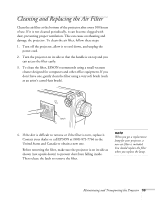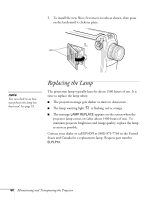Epson EMP-7600 User Manual - Page 61
Viewing Lamp Usage and Other Information
 |
View all Epson EMP-7600 manuals
Add to My Manuals
Save this manual to your list of manuals |
Page 61 highlights
4. Use the arrow buttons (control panel) or the Enter button (remote control) to set the following options: I Language Select from 9 languages to be used for the projector menus. I Startup Screen Turn on to display your captured image or logo whenever the projector starts. (See page 51 for more information.) I Color Setting Adjusts the color temperature of the projected image. Select Absolute Color Temp. to set a temperature between 5000 and 10000 K. Select RGB to adjust individual red, green, and blue values, as shown. I Rear Proj. Turn on to project from behind onto a transparent screen. I Ceiling Turn on when the projector is mounted upside-down from the ceiling. 5. When you're finished, press Esc. Viewing Lamp Usage and Other Information Use the About menu to view information about the display settings of your computer and the number of hours the lamp has been used. 1. Press the Menu button. You see the main menu. 2. Use the arrow buttons (control panel) or the Enter button (remote control) to select About. Fine-tuning the Projector 55