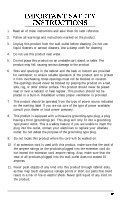Epson Equity LT-386SX User Manual - Page 8
Changing the Gray Scale Pattern for Any Color., Special Keys on the Equity LT-386SX Keyboard.
 |
View all Epson Equity LT-386SX manuals
Add to My Manuals
Save this manual to your list of manuals |
Page 8 highlights
Chapter 2 Using the Equity LT-386SX Using the AC Adapter Using the Battery Connecting the Battery Pack Status Indicator Bar Opening and Closing the Screen Using the Handle Selecting Execution Speed Selecting LCD Screen Contrast Changing the Gray Scale Pattern for Any Color Special Keys on the Equity LT-386SX Keyboard Using Diskettes How Diskettes Work Choosing Diskettes for the Equity LT-386SX Caring for Diskettes Inserting and Removing Diskettes Making Backup Copies Write-Protecting Diskettes Using the Hard Disk Drive Caring for the Hard Disk Protecting the Data on Your Hard Disk Improving Hard Disk Performance Turning Off the Hard Disk Modifying the AUTOEXEC.BAT File Resetting the Computer Turning Off the Computer 2-1 2-2 2-4 2-7 2-9 2-10 2-11 2-11 2-12 2-16 2-18 2-19 2-19 2-20 2-22 2-23 2-23 2-24 2-24 2-25 2-25 2-26 2-26 2-28 2-29 Chapter 3 Using MS-DOS With Your Computer Starting and Exiting MS-DOS 3-2 Changing the Current Drive 3-2 The MS-DOS Command Format 3-4 Entering MS-DOS Commands 3-5 Storing Data 3-5 vi