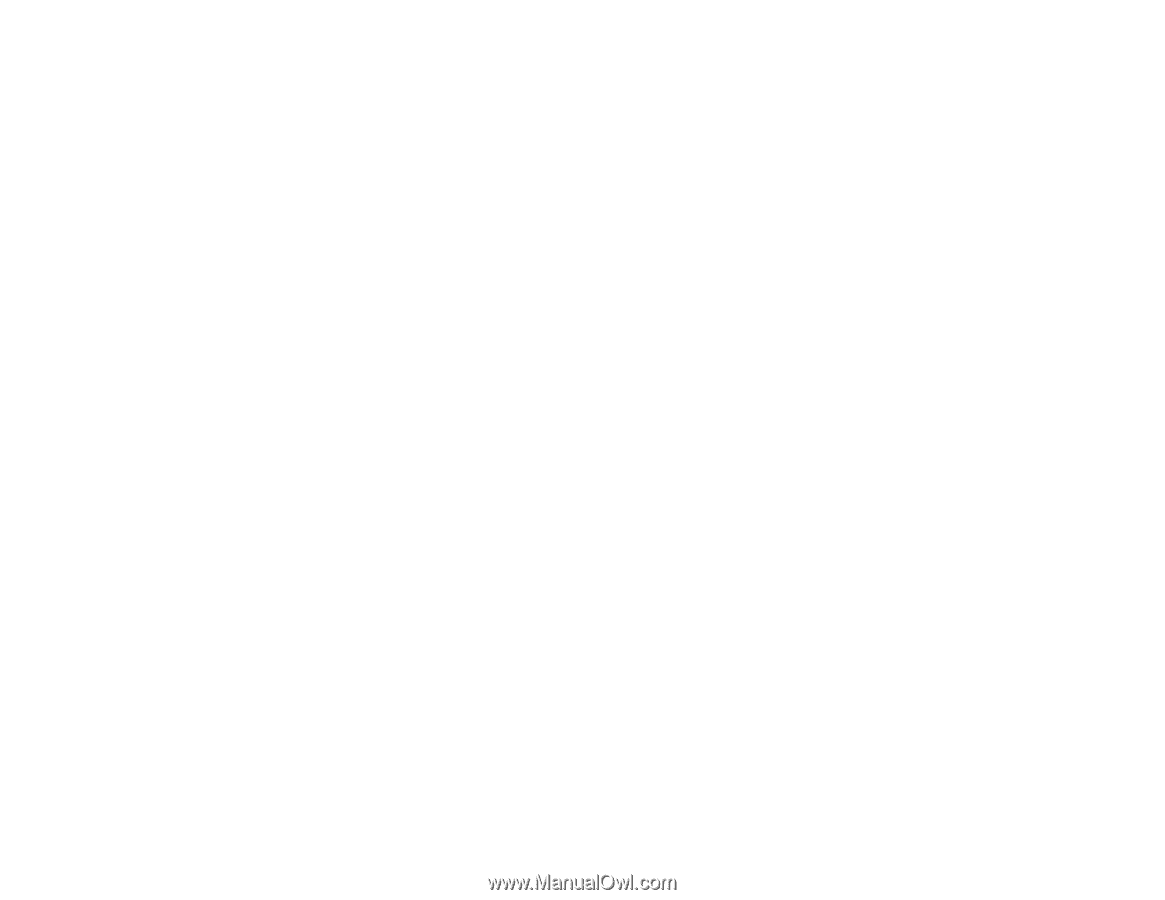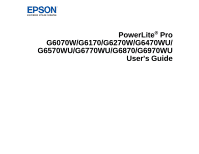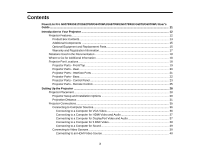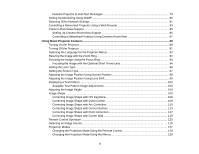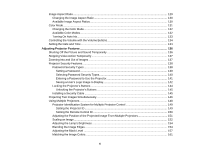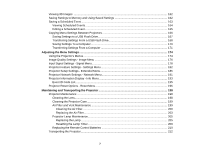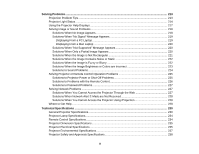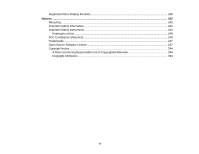Connecting to a Component-to-BNC Video Source
..................................................................
40
Connecting to a Component-to-VGA Video Source
..................................................................
41
Connecting to an S-Video Video Source
...................................................................................
42
Connecting to a Composite Video Source
................................................................................
42
Connecting to an SDI Video Source
..........................................................................................
43
Connecting to a Video Source for Sound
..................................................................................
43
Connecting to an HDBaseT Transmitter
.......................................................................................
44
Connecting to an External Computer Monitor
................................................................................
45
Connecting to External Speakers
..................................................................................................
46
Attaching and Removing a Lens
.........................................................................................................
47
Attaching the Lens Unit
.................................................................................................................
47
Removing the Lens Unit
...............................................................................................................
49
Attaching and Removing the Cable Cover
..........................................................................................
51
Attaching and Removing the Cable Clips
...........................................................................................
52
Installing Batteries in the Remote Control
..........................................................................................
53
Using the Projector on a Network
............................................................................................................
56
Wired Network Projection
...................................................................................................................
56
Connecting to a Wired Network
.....................................................................................................
57
Selecting Wired Network Settings
.................................................................................................
57
Wireless Network Projection
..............................................................................................................
60
Installing the Wireless LAN Module
...............................................................................................
61
Using Quick Wireless Connection (Windows Only)
.......................................................................
63
Selecting Wireless Network Settings Manually
..............................................................................
65
Wireless LAN Menu Settings
....................................................................................................
68
Selecting Wireless Network Settings in Windows
..........................................................................
69
Selecting Wireless Network Settings in OS X
................................................................................
70
Enabling WPA or EAP Security
.....................................................................................................
70
Wireless Security Menu Settings
..............................................................................................
72
Registering a Digital Certificate on the Projector
................................................................................
74
Secure HTTP
.................................................................................................................................
74
Registering Digital Certificates from a Web Browser
.....................................................................
75
Digital Certificate Types for Registration via Web Control
.........................................................
76
Setting Up Projector Network E-Mail Alerts
........................................................................................
77
4