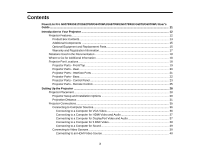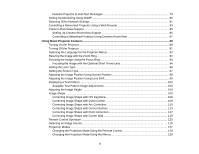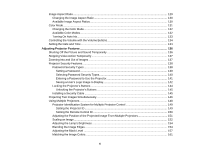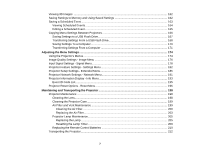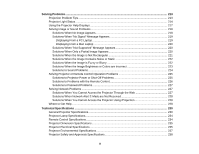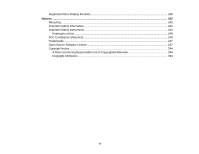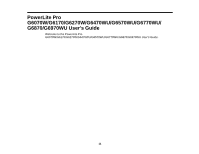Viewing 3D Images
.........................................................................................................................
162
Saving Settings to Memory and Using Saved Settings
....................................................................
162
Saving a Scheduled Event
...............................................................................................................
163
Viewing Scheduled Events
..........................................................................................................
164
Editing a Scheduled Event
...........................................................................................................
165
Copying Menu Settings Between Projectors
....................................................................................
166
Saving Settings to a USB Flash Drive
..........................................................................................
167
Transferring Settings From a USB Flash Drive
............................................................................
168
Saving Settings To a Computer
...................................................................................................
170
Transferring Settings From a Computer
......................................................................................
171
Adjusting the Menu Settings
..................................................................................................................
174
Using the Projector's Menus
.............................................................................................................
174
Image Quality Settings - Image Menu
..............................................................................................
176
Input Signal Settings - Signal Menu
..................................................................................................
178
Projector Feature Settings - Settings Menu
......................................................................................
182
Projector Setup Settings - Extended Menu
.......................................................................................
185
Projector Network Settings - Network Menu
.....................................................................................
191
Projector Information Display - Info Menu
........................................................................................
193
Event ID Code List
.......................................................................................................................
195
Projector Reset Options - Reset Menu
.............................................................................................
196
Maintaining and Transporting the Projector
.........................................................................................
198
Projector Maintenance
.....................................................................................................................
198
Cleaning the Lens
........................................................................................................................
198
Cleaning the Projector Case
........................................................................................................
199
Air Filter and Vent Maintenance
..................................................................................................
199
Cleaning the Air Filter
..............................................................................................................
200
Replacing the Air Filter
............................................................................................................
203
Projector Lamp Maintenance
.......................................................................................................
205
Replacing the Lamp
................................................................................................................
205
Resetting the Lamp Timer
.......................................................................................................
209
Replacing the Remote Control Batteries
.....................................................................................
210
Transporting the Projector
................................................................................................................
212
7