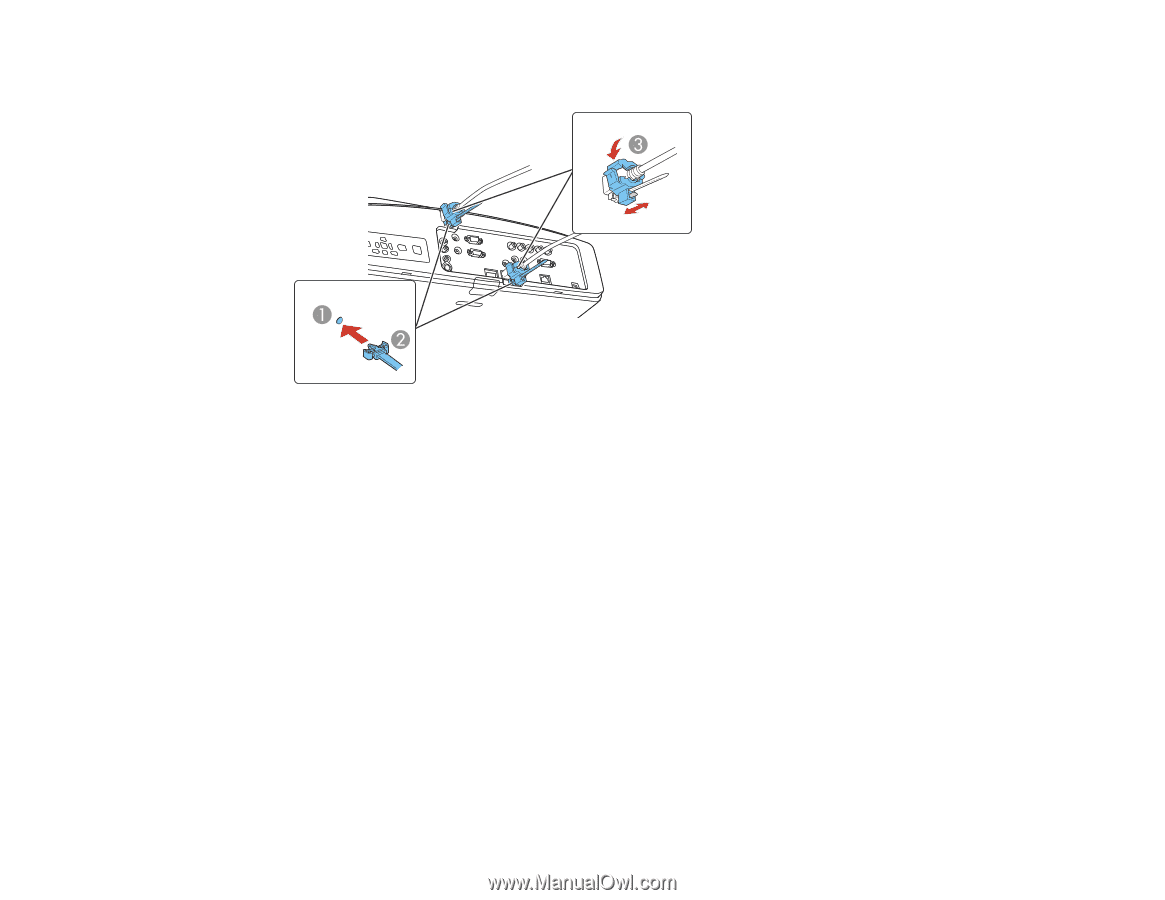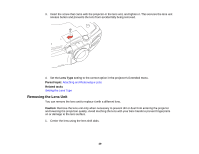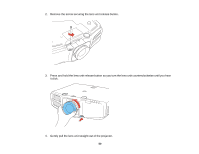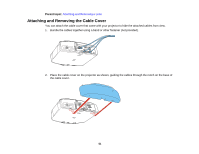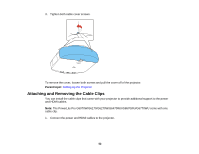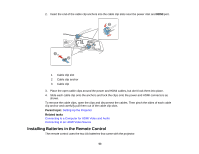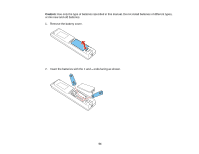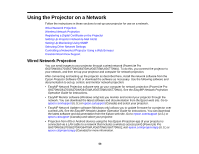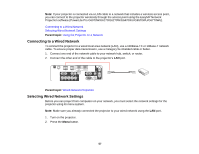Epson G6870 User Manual - Page 53
Installing Batteries in the Remote Control, Setting Up the Projector
 |
View all Epson G6870 manuals
Add to My Manuals
Save this manual to your list of manuals |
Page 53 highlights
2. Insert the end of the cable clip anchors into the cable clip slots near the power inlet and HDMI port. 1 Cable clip slot 2 Cable clip anchor 3 Cable clip 3. Place the open cable clips around the power and HDMI cables, but don't lock them into place. 4. Slide each cable clip onto the anchors and lock the clips onto the power and HDMI connectors as shown. To remove the cable clips, open the clips and disconnect the cables. Then pinch the sides of each cable clip anchor and carefully pull them out of the cable clip slots. Parent topic: Setting Up the Projector Related tasks Connecting to a Computer for HDMI Video and Audio Connecting to an HDMI Video Source Installing Batteries in the Remote Control The remote control uses the two AA batteries that came with the projector. 53