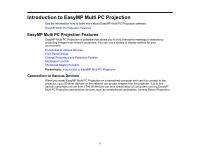Epson G7905UNL Operation Guide - EasyMP Multi PC Projection v2.00 - Page 12
Thumbnail Display Function, EasyMP Multi PC Projection Features
 |
View all Epson G7905UNL manuals
Add to My Manuals
Save this manual to your list of manuals |
Page 12 highlights
Thumbnail Display Function Thumbnail display function allows the moderator to check participants' screens as thumbnails. This feature is suitable for environments where the moderator wants to provide questions for the participants to answer, and then select which answers or ideas to project in response. Note: This function is available only for supported models. Parent topic: EasyMP Multi PC Projection Features Related tasks Selecting the Participant's Screen to Project Using Thumbnails 12
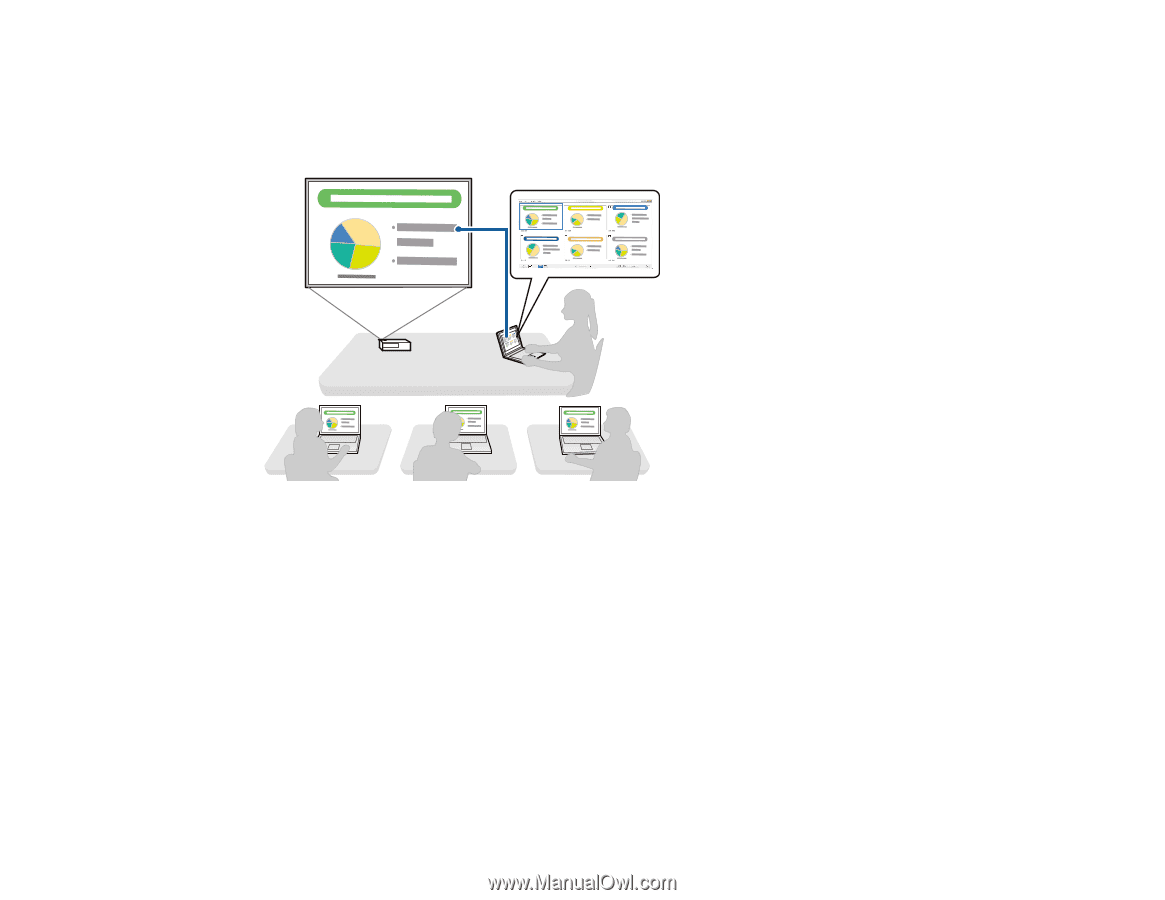
12
Thumbnail Display Function
Thumbnail display function allows the moderator to check participants' screens as thumbnails. This
feature is suitable for environments where the moderator wants to provide questions for the participants
to answer, and then select which answers or ideas to project in response.
Note:
This function is available only for supported models.
Parent topic:
EasyMP Multi PC Projection Features
Related tasks
Selecting the Participant's Screen to Project Using Thumbnails