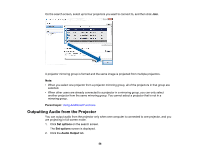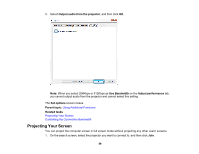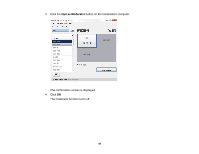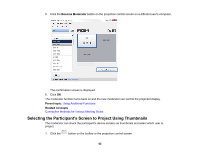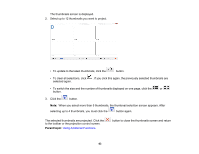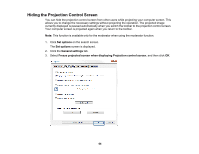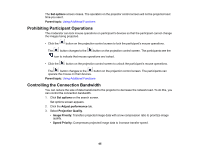Epson G7905UNL Operation Guide - EasyMP Multi PC Projection v2.00 - Page 63
Parent topic, Using Additional Functions
 |
View all Epson G7905UNL manuals
Add to My Manuals
Save this manual to your list of manuals |
Page 63 highlights
The thumbnails screen is displayed. 2. Select up to 12 thumbnails you want to project. • To update to the latest thumbnails, click the button. • To clear all selections, click selected again. . If you click this again, the previously selected thumbnails are • To switch the size and the number of thumbnails displayed on one page, click the or button. 3. Click the button. Note: When you select more than 5 thumbnails, the thumbnail selection screen appears. After selecting up to 4 thumbnails, you must click the button again. The selected thumbnails are projected. Click the to the toolbar or the projection control screen. Parent topic: Using Additional Functions button to close the thumbnails screen and return 63
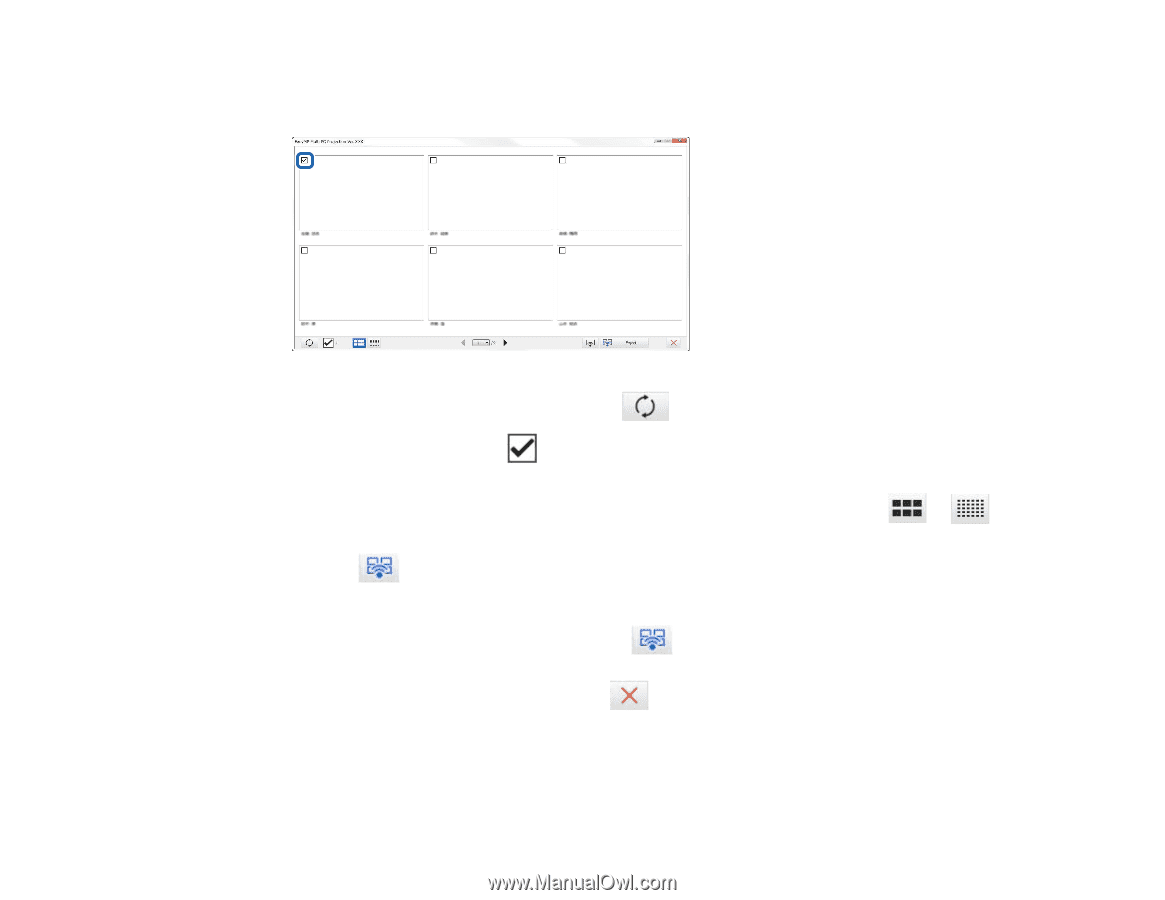
63
The thumbnails screen is displayed.
2.
Select up to 12 thumbnails you want to project.
• To update to the latest thumbnails, click the
button.
• To clear all selections, click
. If you click this again, the previously selected thumbnails are
selected again.
• To switch the size and the number of thumbnails displayed on one page, click the
or
button.
3.
Click the
button.
Note:
When you select more than 5 thumbnails, the thumbnail selection screen appears. After
selecting up to 4 thumbnails, you must click the
button again.
The selected thumbnails are projected. Click the
button to close the thumbnails screen and return
to the toolbar or the projection control screen.
Parent topic:
Using Additional Functions