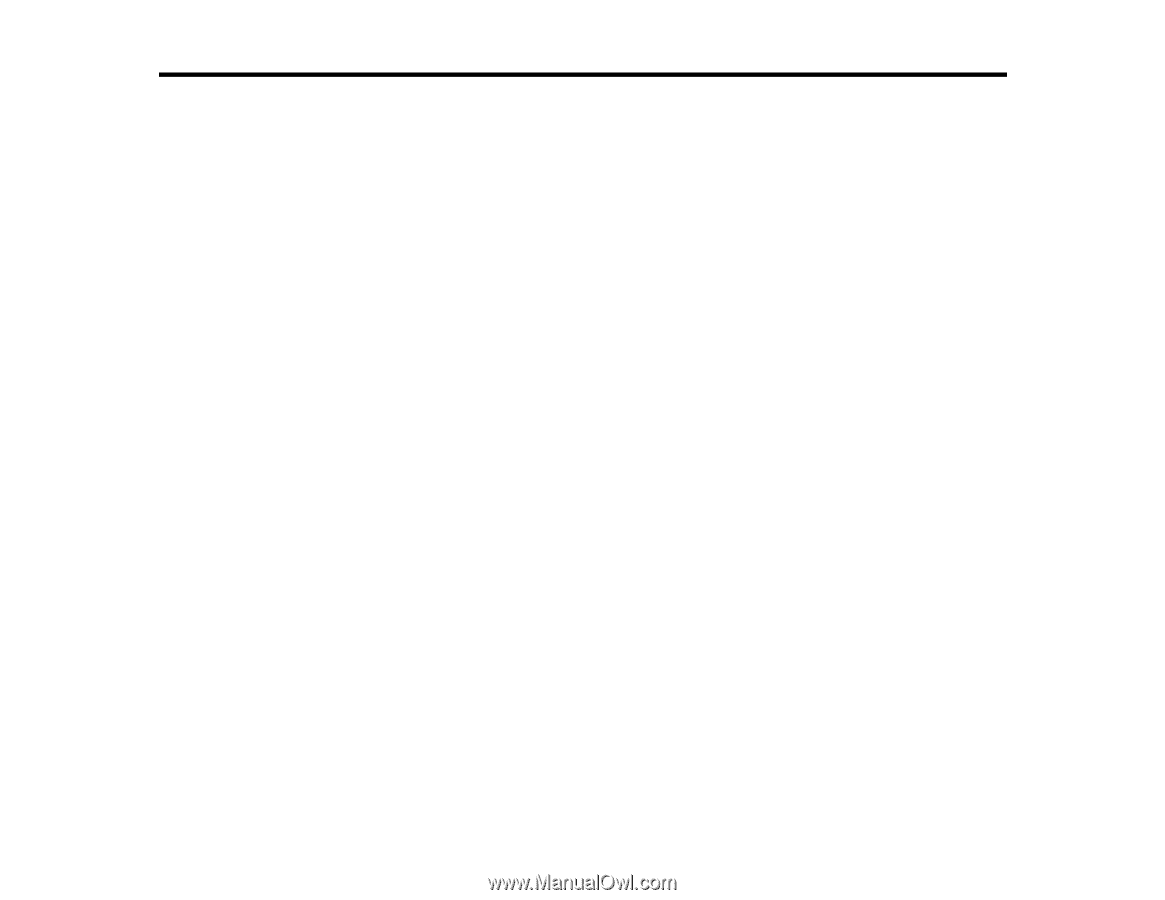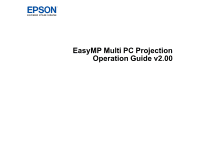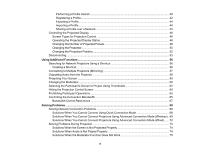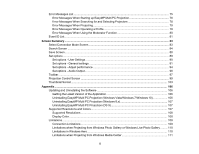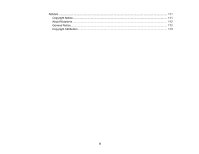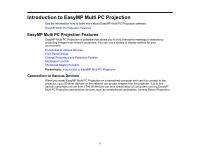3
Contents
Introduction to EasyMP Multi PC Projection
.............................................................................................
7
EasyMP Multi PC Projection Features
.................................................................................................
7
Connection to Various Devices
........................................................................................................
7
Four-Panel Display
..........................................................................................................................
8
Change Presenters and Projection Position
....................................................................................
9
Moderator Function
.......................................................................................................................
10
Thumbnail Display Function
..........................................................................................................
12
Setting Up the Software for the First Time
..............................................................................................
13
Installing the Software
........................................................................................................................
13
EasyMP Multi PC Projection System Requirements
......................................................................
13
EasyMP Multi PC Projection Editions
............................................................................................
15
Installing EasyMP Multi PC Projection (Windows)
.........................................................................
15
Installing EasyMP Multi PC Projection (OS X)
...............................................................................
16
Selecting Projector Network Settings
.................................................................................................
16
Connection Methods for Various Network Environments
..............................................................
17
Recommended Wireless Environment for Multi PC Projection
......................................................
19
Setting Up a Projector to Connect in Quick Connection Mode
.......................................................
19
Setting Up a Projector to Connect in Advanced Connection Mode (Wireless)
...............................
20
Setting Up a Projector to Connect in Advanced Connection Mode (Wired)
...................................
22
Connecting to the Projector and Projecting Images
..............................................................................
24
Connection Methods
..........................................................................................................................
24
Connection Methods for Various Meeting Styles
...........................................................................
24
Connecting the Projector and a Computer Directly Using Wireless Communication
.....................
26
Connecting to the Projector from the Software over a Network System
........................................
32
Selecting the Projector Search Method
..............................................................................................
36
Search Methods
............................................................................................................................
37
Searching for Network Projectors Automatically
............................................................................
37
Searching for Network Projectors by Specifying an IP Address or Projector Name
.......................
38
Searching for Network Projectors Using a Profile
..........................................................................
40
Profiles for Search
....................................................................................................................
40