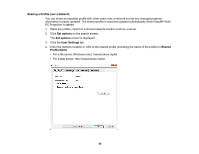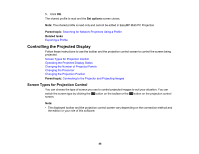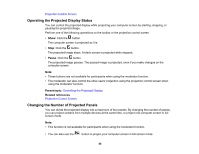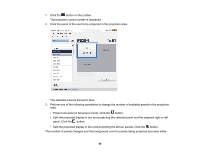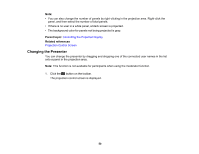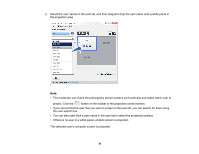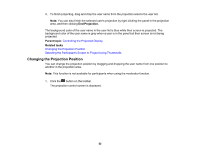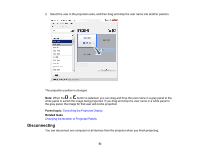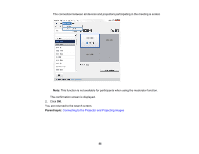Epson G7905UNL Operation Guide - EasyMP Multi PC Projection v2.00 - Page 50
Changing the Presenter, Parent topic, Related references
 |
View all Epson G7905UNL manuals
Add to My Manuals
Save this manual to your list of manuals |
Page 50 highlights
Note: • You can also change the number of panels by right-clicking in the projection area. Right-click the panel, and then select the number of total panels. • If there is no user in a white panel, a black screen is projected. • The background color for panels not being projected is gray. Parent topic: Controlling the Projected Display Related references Projection Control Screen Changing the Presenter You can change the presenter by dragging and dropping one of the connected user names in the list onto a panel in the projection area. Note: This function is not available for participants when using the moderator function. 1. Click the button on the toolbar. The projection control screen is displayed. 50
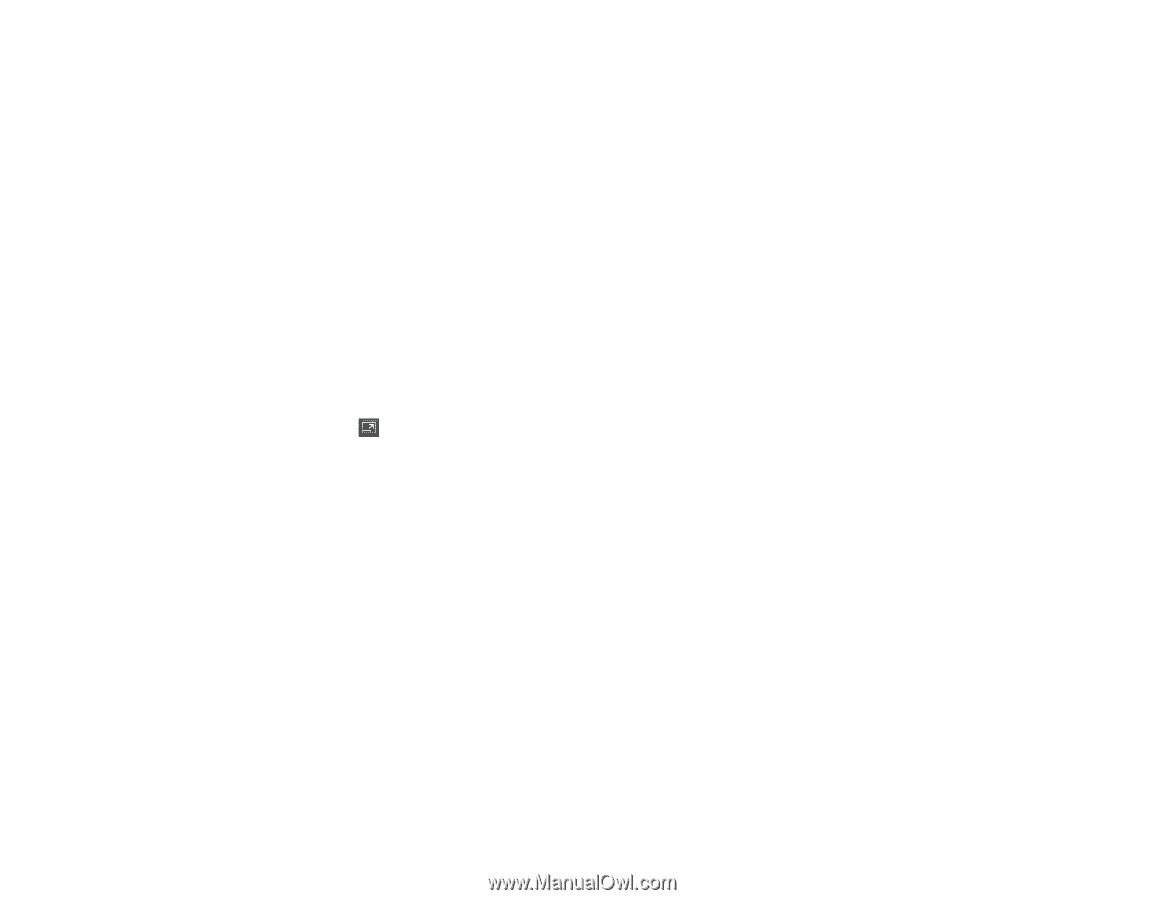
50
Note:
• You can also change the number of panels by right-clicking in the projection area. Right-click the
panel, and then select the number of total panels.
• If there is no user in a white panel, a black screen is projected.
• The background color for panels not being projected is gray.
Parent topic:
Controlling the Projected Display
Related references
Projection Control Screen
Changing the Presenter
You can change the presenter by dragging and dropping one of the connected user names in the list
onto a panel in the projection area.
Note:
This function is not available for participants when using the moderator function.
1.
Click the
button on the toolbar.
The projection control screen is displayed.