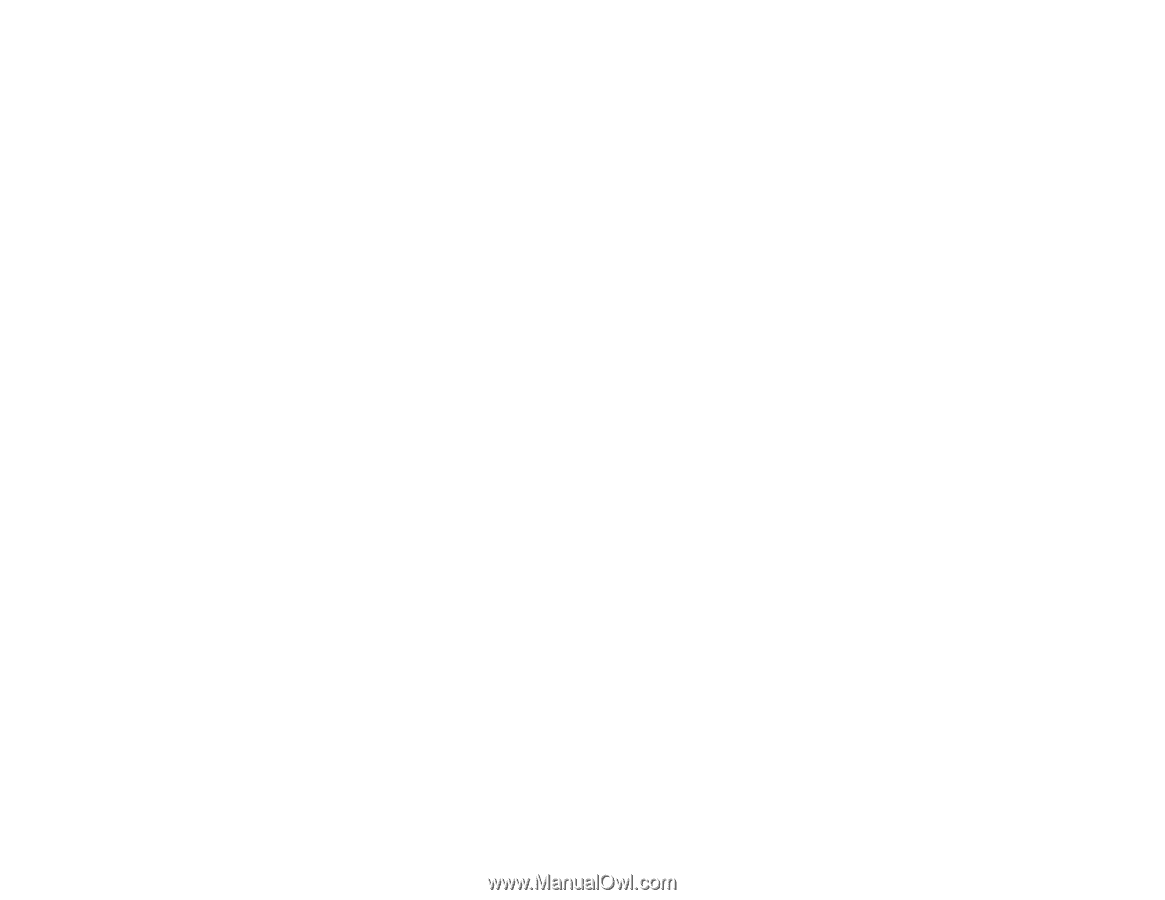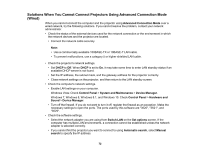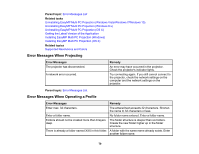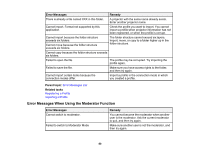Epson G7905UNL Operation Guide - EasyMP Multi PC Projection v2.00 - Page 75
Solutions When the Moderator Function Does Not Work, Error Messages List
 |
View all Epson G7905UNL manuals
Add to My Manuals
Save this manual to your list of manuals |
Page 75 highlights
• You can only output the computer's audio from the projector when projecting one computer screen in full screen mode. • If the bandwidth is limited on the Adjust Performance tab on the Set options screen, try increasing the connection bandwidth • If the volume for the computer is set to the minimum while the projector volume is set to the maximum, the noise may be mixed. Turn up the computer's volume and turn down the projector's volume. Parent topic: Solving Problems During Projection Related references Set options - Audio Output Solutions When the Moderator Function Does Not Work If the moderator function does not work properly, try the following solutions. • Make sure you use the Standard Edition of the software. If you use the Participant Edition of the software and need the moderator function, reinstall this software as necessary. • Make sure your projector supports the moderator function. See the User's Guide supplied with the projector for more details. • When another user is the moderator, you cannot control your projected display. Change the moderator. • Make sure you select Connect as a Moderator, or disable interrupt connections when you connect a projector. Parent topic: Solving Problems During Projection Related tasks Changing the Moderator Error Messages List When an error occurs, an error message is displayed on your computer screen. Check for your message and follow the instructions here to clear the error. Error Messages When Starting up EasyMP Multi PC Projection Error Messages When Searching for and Selecting Projectors Error Messages When Projecting Error Messages When Operating a Profile Error Messages When Using the Moderator Function 75