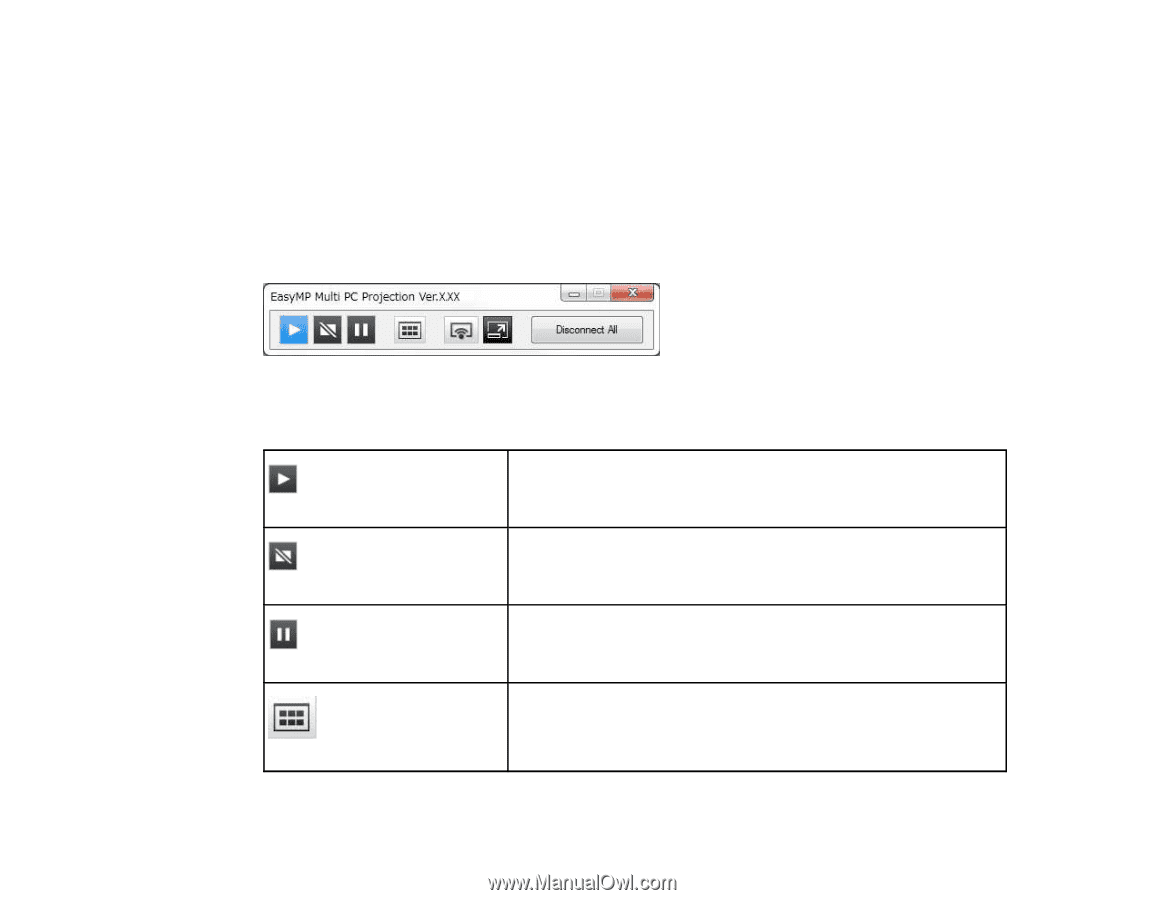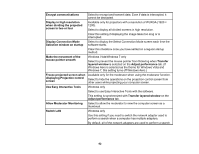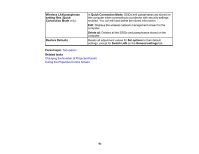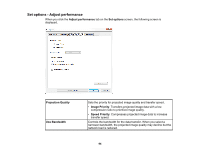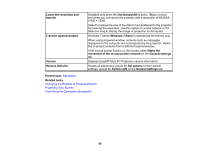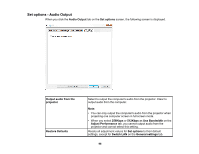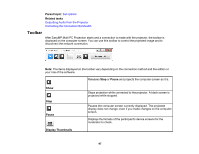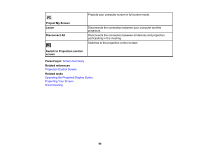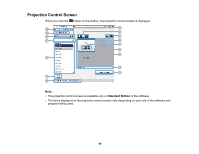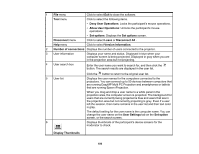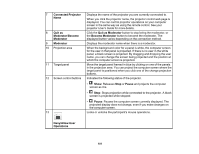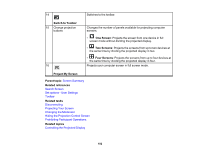Epson G7905UNL Operation Guide - EasyMP Multi PC Projection v2.00 - Page 97
Toolbar, Parent topic, Related tasks, Pause, Display Thumbnails
 |
View all Epson G7905UNL manuals
Add to My Manuals
Save this manual to your list of manuals |
Page 97 highlights
Parent topic: Set options Related tasks Outputting Audio from the Projector Controlling the Connection Bandwidth Toolbar After EasyMP Multi PC Projection starts and a connection is made with the projector, the toolbar is displayed on the computer screen. You can use this toolbar to control the projected image and to disconnect the network connection. Note: The items displayed on the toolbar vary depending on the connection method and the edition or your role of the software. Releases Stop or Pause and projects the computer screen as it is. Show Stop Pause Display Thumbnails Stops projection while connected to the projector. A black screen is projected while stopped. Pauses the computer screen currently displayed. The projected display does not change, even if you make changes on the computer screen. Displays thumbnails of the participant's device screens for the moderator to check. 97