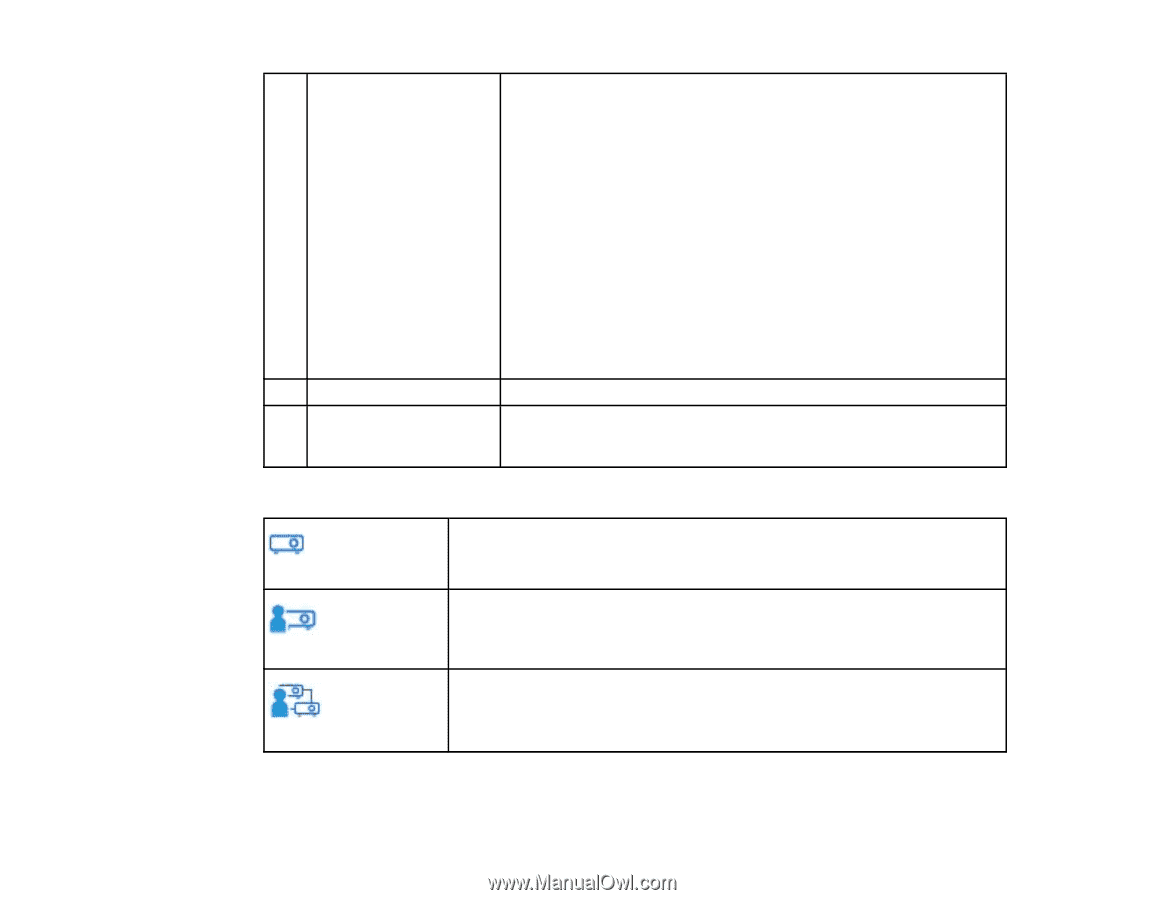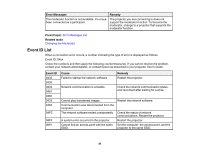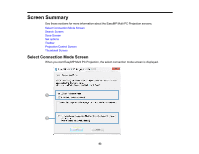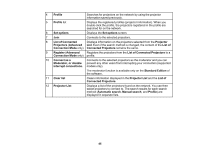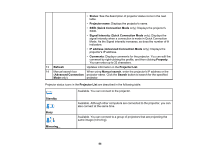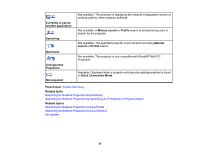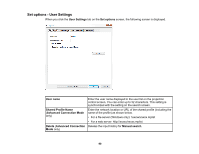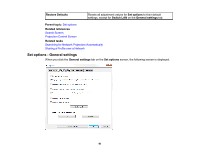Epson G7905UNL Operation Guide - EasyMP Multi PC Projection v2.00 - Page 86
Advanced Connection Mode
 |
View all Epson G7905UNL manuals
Add to My Manuals
Save this manual to your list of manuals |
Page 86 highlights
• Status: See the description of projector status icons in the next table. • Projector name: Displays the projector's name. • SSID (Quick Connection Mode only): Displays the projector's SSID. • Signal Intensity (Quick Connection Mode only): Displays the signal intensity when a connection is made in Quick Connection Mode. As the Signal intensity increases, so does the number of lit indicators. • IP address (Advanced Connection Mode only): Displays the projector's IP address. • Comments: Displays comments for the projector. You can edit the comment by right-clicking the profile, and then clicking Property. You can enter up to 32 characters. 13 Refresh Updates information in the Projector List. 14 Manual search box When using Manual search, enter the projector's IP address or the (Advanced Connection projector name. Click the Search button to search for the specified Mode only) projector. Projector status icons in the Projector List are described in the following table. Available. You can connect to the projector. Standby Busy Mirroring... Available. Although other computers are connected to the projector, you can also connect at the same time. Available. You can connect to a group of projectors that are projecting the same image (mirroring). 86