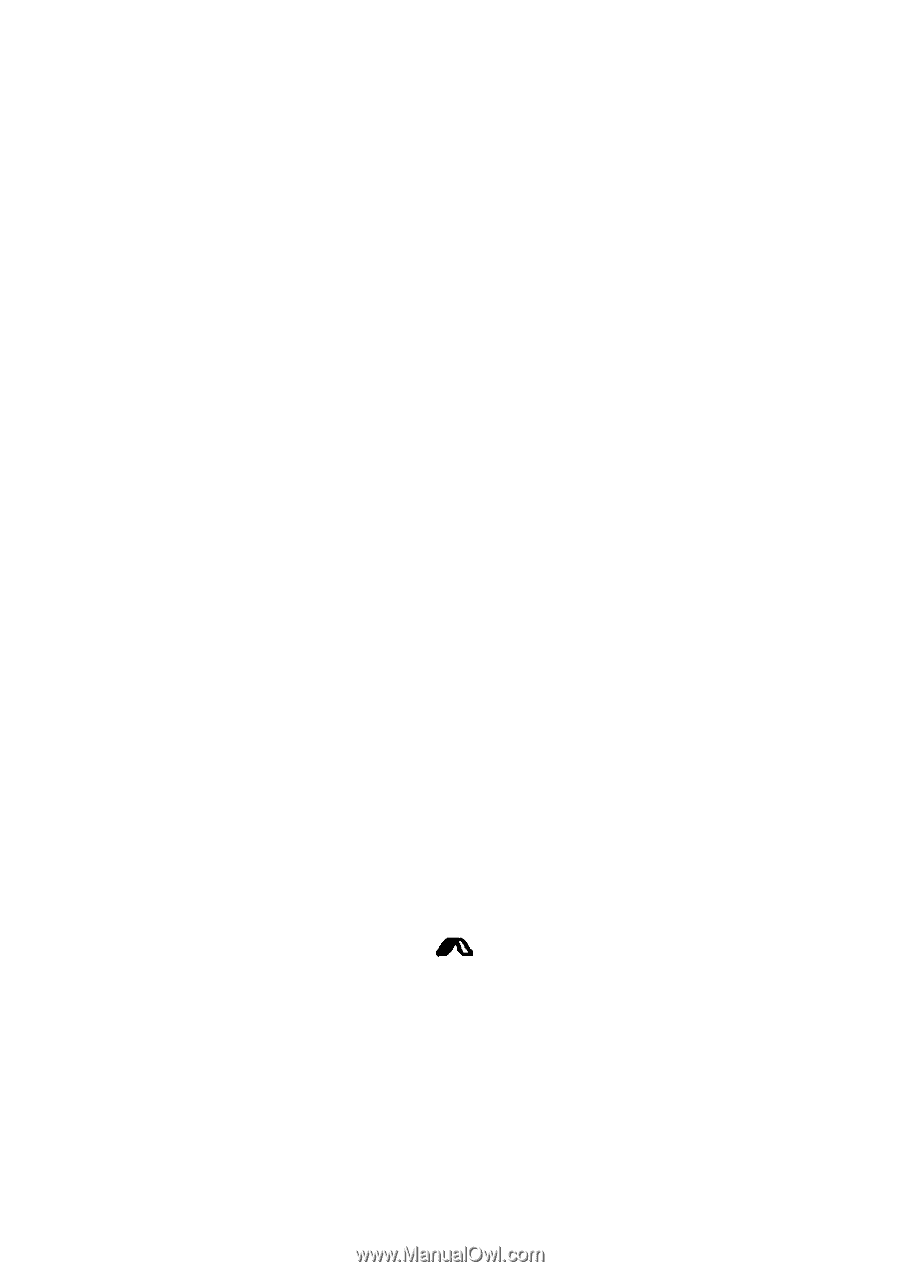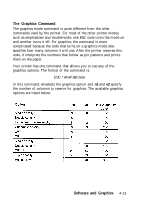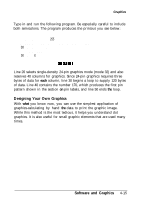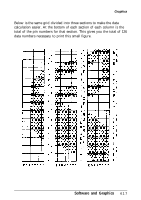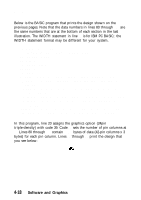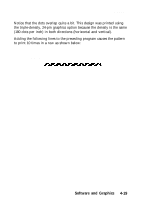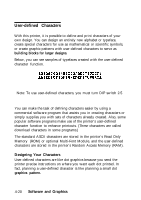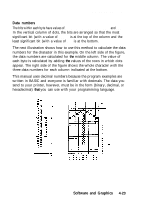Epson LQ-1010 User Manual - Page 117
For X=1 To 126, Read N, Lprint Chr$n, Next X, Lprint, Data 0
 |
View all Epson LQ-1010 manuals
Add to My Manuals
Save this manual to your list of manuals |
Page 117 highlights
Graphics Below is the BASIC program that prints the design shown on the previous pages. Note that the data numbers in lines 80 through 140 are the same numbers that are at the bottom of each section in the last illustration. The WIDTH statement in line 10 is for IBM PC BASIC; the WIDTH statement format may be different for your system. 10 WIDTH "LPT1:",255 20 LPRINT CHR$;(27)"*"CHR$(39)CHR$(42)CHR$(0); 30 FOR X=1 TO 126 40 READ N 50 LPRINT CHR$(N); 60 NEXT X 70 LPRINT 80 DATA 0,0,63,0,0,127,0,0,255,0,3,255,0,15,255,0,31,255 90 DATA 0,127,255,0,255,255,1,255,3,255,255,7,255,255,l5, 255, 255 100 DATA 31,255,254,31,255,252,31,255,255,248,31,255,240,31,255, 224,31,255,192 110 DATA 31,255,0,31,252,0,31,240,0,31,224,0,31,128,0,31,240,0 120 DATA 31,255,192,28,255,224,28,l27,240,28,l5,248,30,0,252, 31,0,126 130 DATA 15,128,15,7,192,7,3,240,7,1,254,7,0,255,7,0,127,135 140 DATA 0,31,199,0,7,231,0,1,247,0,0,255,0,0,127,0,0,63 In this program, line 20 assigns the graphics option (24pin triple-density) with code 39. Code 42 sets the number of pin columns at 42. Lines 80 through 140 contain 126 bytes of data (42-pin columns x 3 bytes) for each pin column. Lines 30 through 60 print the design that you see below: 4-18 Software and Graphics