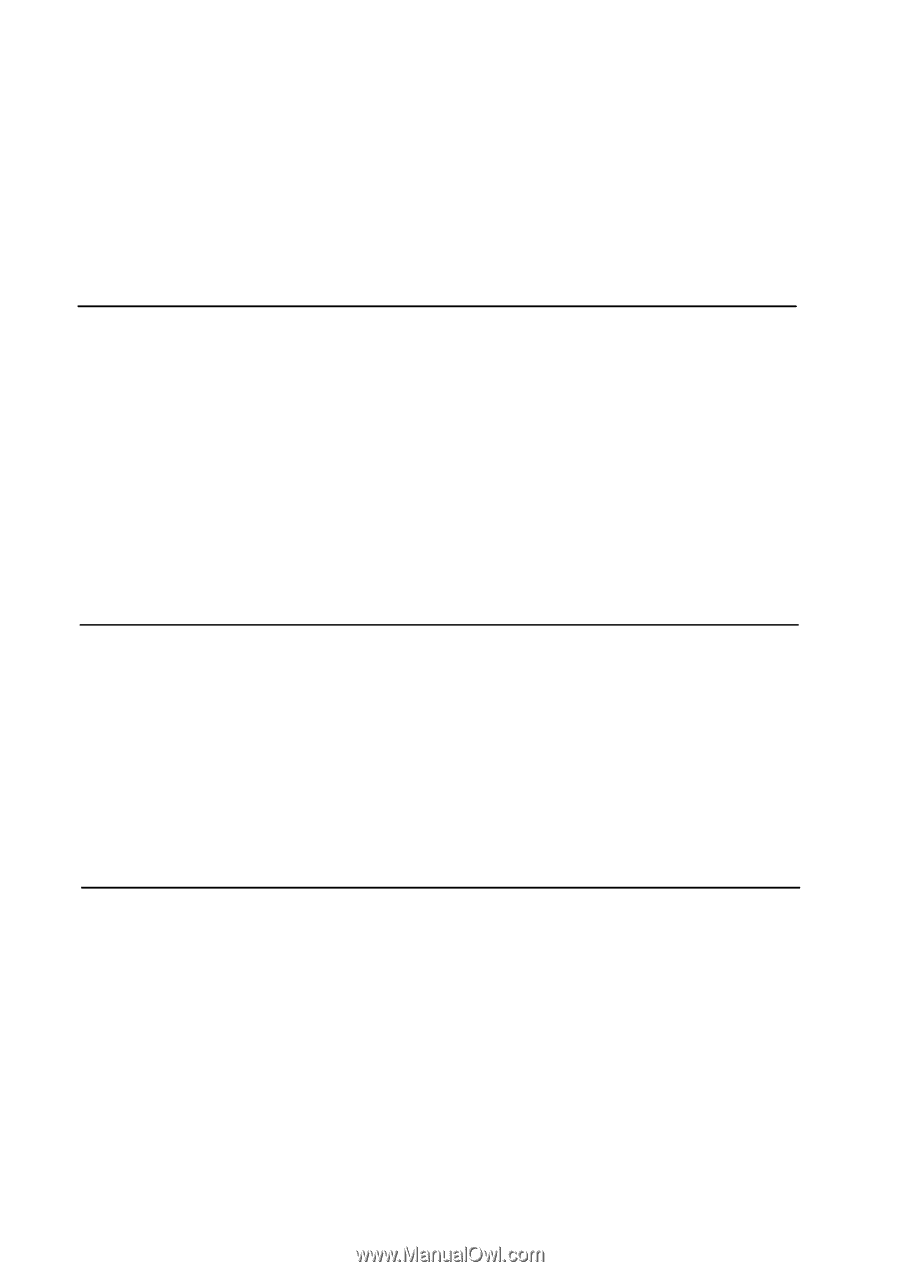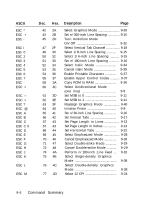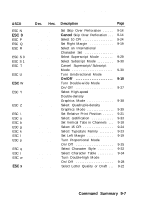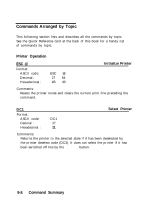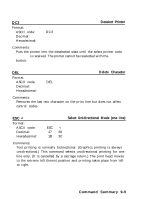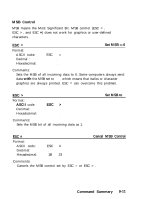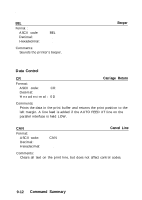Epson LQ-1010 User Manual - Page 254
MSB Control, Set MSB, ESC >, ASCII, Cancel MSB Control, Command Summary
 |
View all Epson LQ-1010 manuals
Add to My Manuals
Save this manual to your list of manuals |
Page 254 highlights
Commands Arranged by Topic MSB Control MSB means the Most Significant Bit. MSB control (ESC = , ESC > , and ESC #) does not work for graphics or user-defined characters. ESC = Format: ASCII code: Decimal : Hexadecimal: ESC = 27 61 1B 3D Set MSB to 0 Comments: Sets the MSB of all incoming data to 0. Some computers always send data with the MSB set to 1, which means that italics or character graphics are always printed. ESC = can overcome this problem. ESC > Format: ASCII code: Decimal: Hexadecimal: ESC > 27 62 1B 3E Comments: Sets the MSB bit of all incoming data as 1. Set MSB to 1 ESC # Format: ASCII code: Decimal: Hexadecimal: ESC # 27 35 1B 23 Cancel MSB Control Comments: Cancels the MSB control set by ESC = or ESC > . Command Summary 9-11