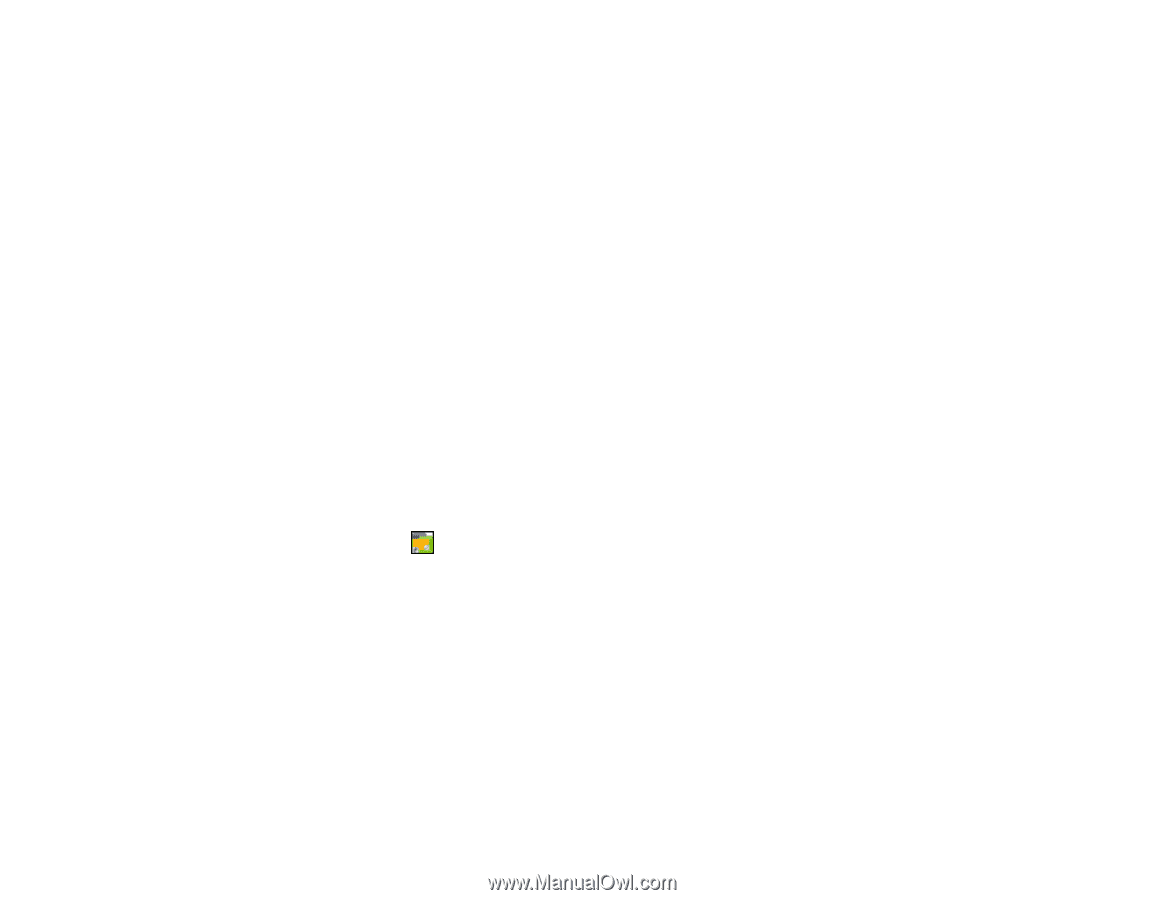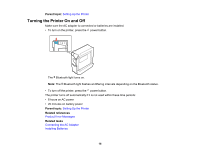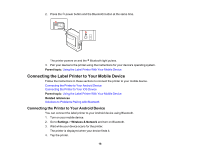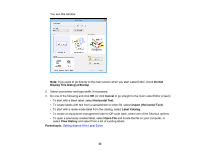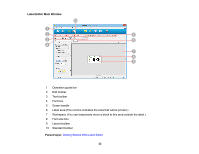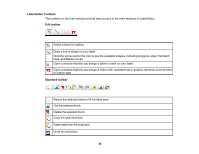Epson LW-600P Users Guide - Page 21
Getting Started With Label Editor, Installing Label Editor, Connecting the Printer to Your Computer - driver
 |
View all Epson LW-600P manuals
Add to My Manuals
Save this manual to your list of manuals |
Page 21 highlights
Getting Started With Label Editor Follow the instructions in these sections to get started using Label Editor for Windows. Installing Label Editor Starting Label Editor Label Editor Main Window Label Editor Toolbars Parent topic: Using Label Editor for Windows Installing Label Editor Download the software from Epson's support website.Visit the driver download site (U.S. downloads or Canadian downloads). 1. Follow the instructions on the screen to install both the application and the driver. 2. When you are prompted to connect the printer to your computer, connect it using the included USB cable. Parent topic: Getting Started With Label Editor Related tasks Connecting the Printer to Your Computer Starting Label Editor After you have installed the Label Editor software and connected the printer to your computer, you can start using Label Editor. 1. Double-click the Label Editor icon on your Windows Desktop. 21