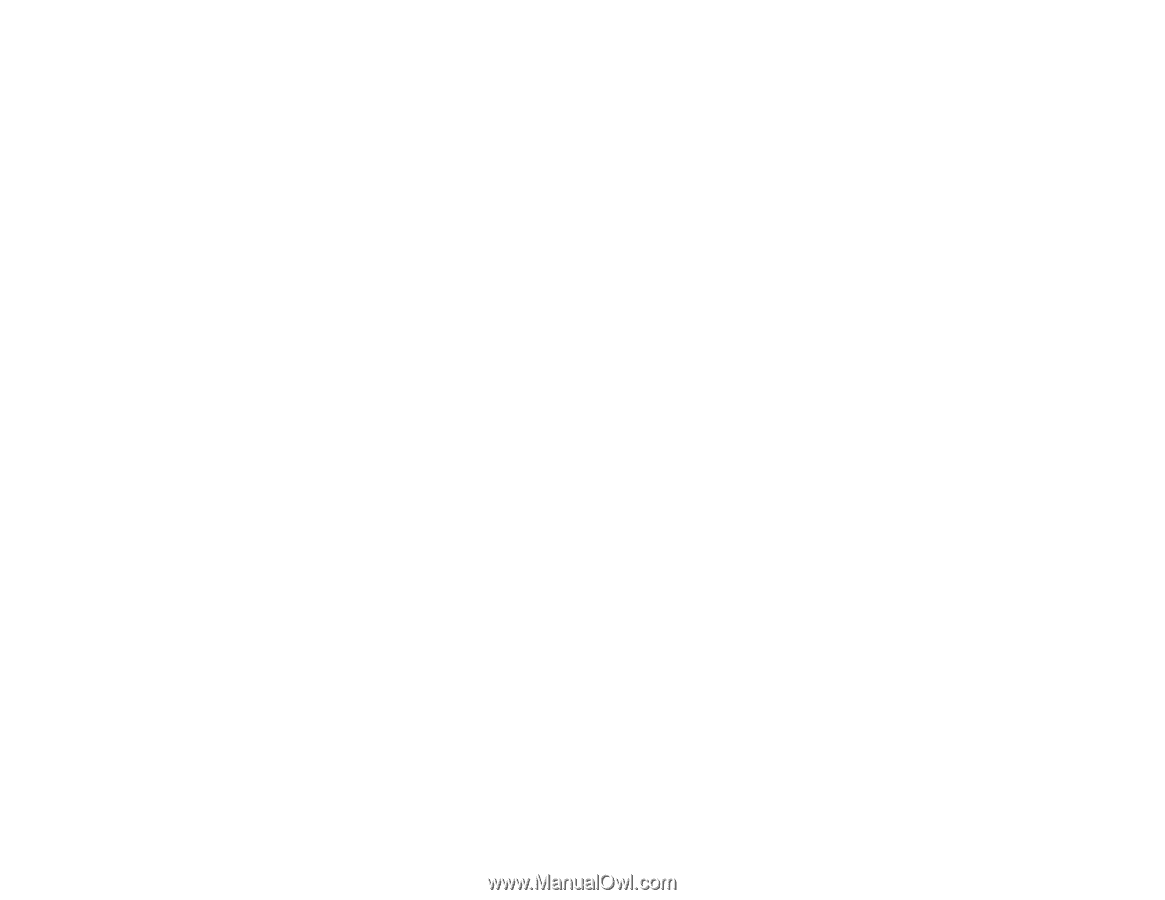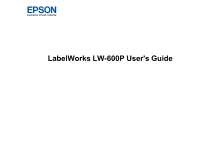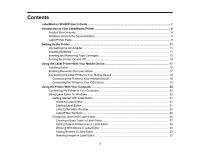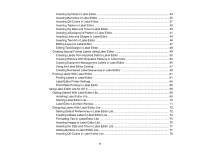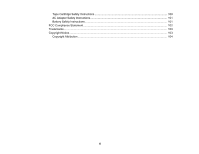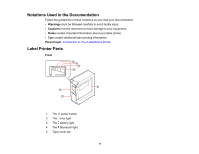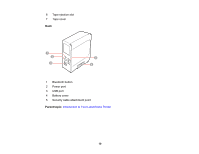5
Using the Label Editor Lite Wizard
............................................................................................
79
Feeding and Cutting the Tape in Label Editor Lite
.........................................................................
80
Printing Labels With Label Editor Lite
............................................................................................
81
Applying Your Labels
................................................................................................................................
82
Applying Standard Labels
..................................................................................................................
82
Iron-on Labels
....................................................................................................................................
83
Applying Iron-on Labels
.................................................................................................................
83
Iron-on Label Tips
..........................................................................................................................
84
Cleaning the Printer
..................................................................................................................................
86
Cleaning the Outside of the Printer
.....................................................................................................
86
Cleaning the Print Head
.....................................................................................................................
86
Solving Problems
......................................................................................................................................
88
Checking for Software Updates
..........................................................................................................
88
Product Error Messages
.....................................................................................................................
89
Solutions to Problems Pairing with Bluetooth
.....................................................................................
90
Solutions When the Printer Does Not Print
.........................................................................................
90
Solutions to Computer Printing Problems
...........................................................................................
91
Solutions When Print Quality Is Poor
..................................................................................................
91
Solutions to Tape Cutting Problems
...................................................................................................
92
Solutions to Problems With Saved Labels
..........................................................................................
92
Solutions to Problems Attaching Labels
.............................................................................................
93
Solutions to Problems With Iron-on Labels
.........................................................................................
93
Where to Get Help
..............................................................................................................................
93
Technical Specifications
..........................................................................................................................
95
Label Editor Software System Requirements
.....................................................................................
95
Label Editor Lite Software System Requirements
..............................................................................
95
Mobile Device System Requirements
.................................................................................................
96
Label Printer Specifications
................................................................................................................
97
Label Printer Power Supply Specifications
.........................................................................................
97
Notices
.......................................................................................................................................................
99
Important Safety Instructions
..............................................................................................................
99
General Label Printer Safety Instructions
......................................................................................
99