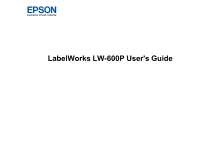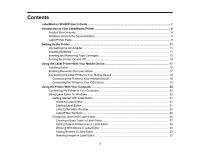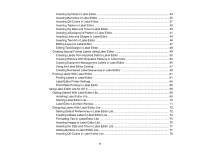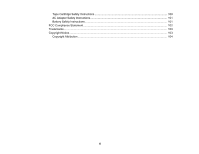3
Contents
LabelWorks LW-600P User's Guide
...........................................................................................................
7
Introduction to Your LabelWorks Printer
..................................................................................................
8
Product Box Contents
..........................................................................................................................
8
Notations Used in the Documentation
..................................................................................................
9
Label Printer Parts
................................................................................................................................
9
Setting Up the Printer
................................................................................................................................
11
Connecting the AC Adapter
................................................................................................................
11
Installing Batteries
..............................................................................................................................
11
Inserting and Removing Tape Cartridges
...........................................................................................
13
Turning the Printer On and Off
...........................................................................................................
16
Using the Label Printer With Your Mobile Device
...................................................................................
17
Installing iLabel
..................................................................................................................................
17
Enabling Bluetooth Discovery Mode
...................................................................................................
17
Connecting the Label Printer to Your Mobile Device
..........................................................................
18
Connecting the Printer to Your Android Device
.............................................................................
18
Connecting the Printer to Your iOS Device
....................................................................................
19
Using the Printer With Your Computer
....................................................................................................
20
Connecting the Printer to Your Computer
...........................................................................................
20
Using Label Editor for Windows
.........................................................................................................
20
Getting Started With Label Editor
..................................................................................................
21
Installing Label Editor
................................................................................................................
21
Starting Label Editor
.................................................................................................................
21
Label Editor Main Window
........................................................................................................
23
Label Editor Toolbars
................................................................................................................
24
Designing Labels With Label Editor
...............................................................................................
26
Creating a Basic Label in Label Editor
......................................................................................
27
Setting Default Preferences in Label Editor
..............................................................................
30
Working With Blocks in Label Editor
.........................................................................................
30
Adding Borders in Label Editor
.................................................................................................
32
Inserting Images in Label Editor
................................................................................................
33