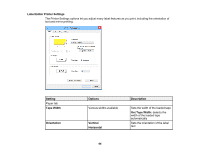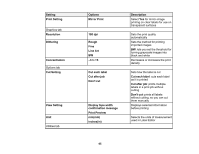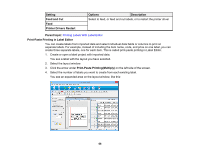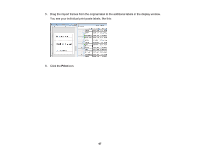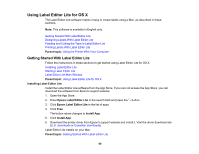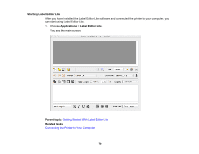Epson LW-600P Users Guide - Page 65
Mirror Print, View Setting
 |
View all Epson LW-600P manuals
Add to My Manuals
Save this manual to your list of manuals |
Page 65 highlights
Setting Print Setting Graphics tab Resolution Dithering Concentration Options tab Cut Setting View Setting Unit Utilities tab Options Mirror Print 180 dpi Rough Fine Line Art BW -3 to +3 Cut each label Cut after job Don't cut Display tape width confirmation message Print Preview mm(mm) inches(in) Description Select Yes for mirror-image printing on clear labels for use on transparent surfaces Sets the print quality automatically Sets the method for printing imported images BW: lets you set the threshold for turning grayscale images into black and white Decreases or increases the print density Sets how the label is cut Cut each label: cuts each label as it is printed Cut after job: prints multiple labels in a print job without cutting Don't cut: prints all labels without cutting, so you can cut them manually Displays selected information before printing Selects the units of measurement used in Label Editor 65