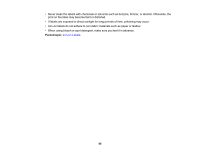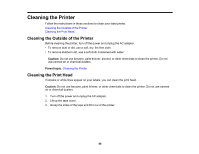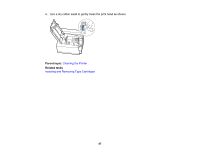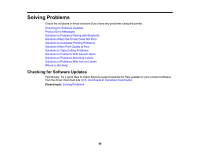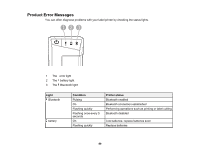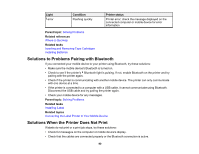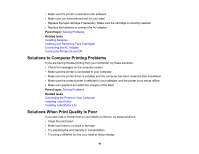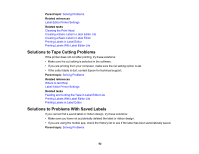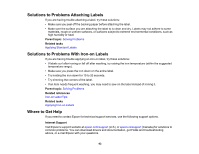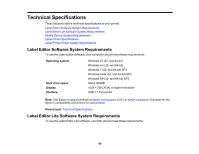Epson LW-600P Users Guide - Page 90
Solutions to Problems Pairing with Bluetooth, Solutions When the Printer Does Not Print, Light
 |
View all Epson LW-600P manuals
Add to My Manuals
Save this manual to your list of manuals |
Page 90 highlights
Light error Condition Flashing quickly Printer status Printer error; check the message displayed on the connected computer or mobile device for error information Parent topic: Solving Problems Related references Where to Get Help Related tasks Inserting and Removing Tape Cartridges Installing Batteries Solutions to Problems Pairing with Bluetooth If you connected your mobile device to your printer using Bluetooth, try these solutions: • Make sure the mobile device's Bluetooth is turned on. • Check to see if the printer's Bluetooth light is pulsing. If not, enable Bluetooth on the printer and try pairing with the printer again. • Check if the printer is communicating with another mobile device. The printer can only communicate with one device at a time. • If the printer is connected to a computer with a USB cable, it cannot communicate using Bluetooth. Disconnect the USB cable and try pairing the printer again. • Check your mobile device for any messages. Parent topic: Solving Problems Related tasks Installing iLabel Related topics Connecting the Label Printer to Your Mobile Device Solutions When the Printer Does Not Print If labels do not print or a print job stops, try these solutions: • Check for messages on the computer or mobile device's display. • Check that the cables are connected properly or the Bluetooth connection is active. 90