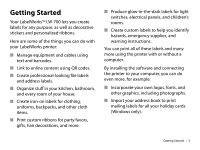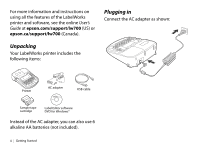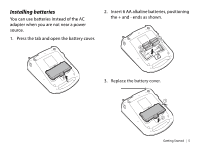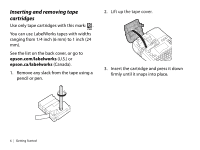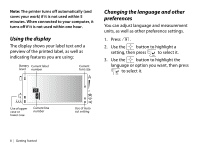Epson LW-700 Quick Start and Warranty - Page 11
Using the display, Changing the language and other preferences, units
 |
View all Epson LW-700 manuals
Add to My Manuals
Save this manual to your list of manuals |
Page 11 highlights
Note: The printer turns off automatically (and saves your work) if it is not used within 5 minutes. When connected to your computer, it turns off if it is not used within one hour. Using the display The display shows your label text and a preview of the printed label, as well as indicating features you are using: Battery Current label level number Current font size Changing the language and other preferences You can adjust language and measurement units, as well as other preference settings. 1. Press . 2. Use the button to highlight a setting, then press to select it. 3. Use the button to highlight the language or option you want, then press to select it. Use of upper case or lower case Current line number 8 | Getting Started Use of Auto cut setting