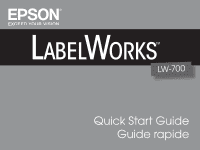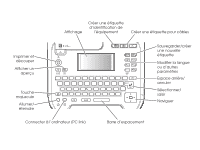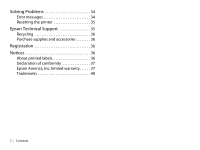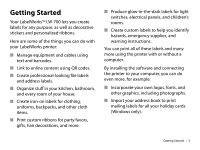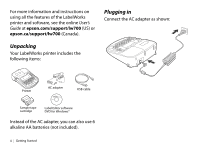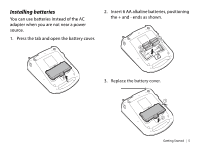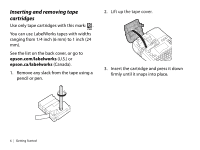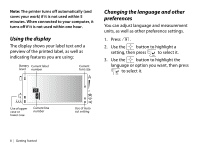Epson LW-700 Quick Start and Warranty - Page 6
Getting Started - labelworks
 |
View all Epson LW-700 manuals
Add to My Manuals
Save this manual to your list of manuals |
Page 6 highlights
Getting Started Your LabelWorksTM LW-700 lets you create labels for any purpose, as well as decorative stickers and personalized ribbons. Here are some of the things you can do with your LabelWorks printer: ■ Manage equipment and cables using text and barcodes. ■ Link to online content using QR codes. ■ Create professional-looking file labels and address labels. ■ Organize stuff in your kitchen, bathroom, and every room of your house. ■ Create iron-on labels for clothing, uniforms, backpacks, and other cloth items. ■ Print custom ribbons for party favors, gifts, hair decorations, and more. ■ Produce glow-in-the-dark labels for light switches, electrical panels, and children's rooms. ■ Create custom labels to help you identify hazards, emergency supplies, and warning instructions. You can print all of these labels and many more using the printer with or without a computer. By installing the software and connecting the printer to your computer, you can do even more, for example: ■ Incorporate your own logos, fonts, and other graphics, including photographs. ■ Import your address book to print mailing labels for all your holiday cards (Windows only). Getting Started | 3