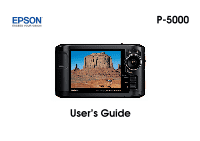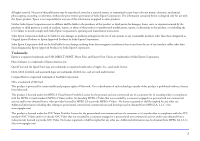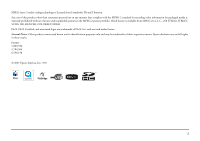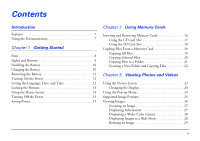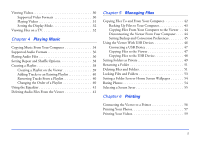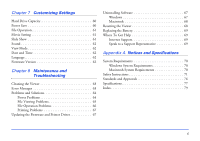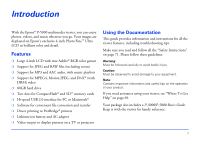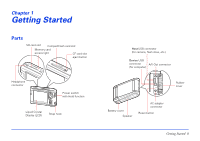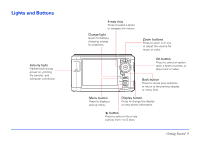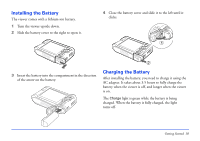Epson P5000 User's Guide - Page 5
Playing Music, Managing Files, Printing, - playlist
 |
UPC - 010343860483
View all Epson P5000 manuals
Add to My Manuals
Save this manual to your list of manuals |
Page 5 highlights
Viewing Videos 30 Supported Video Formats 30 Playing Videos 31 Setting the Display Mode 32 Viewing Files on a TV 32 Chapter 4 Playing Music Copying Music From Your Computer 34 Supported Audio Formats 36 Playing Audio Files 36 Setting Repeat and Shuffle Options 38 Creating a Playlist 38 Creating a Playlist on the Viewer 39 Adding Tracks to an Existing Playlist 40 Removing Tracks From a Playlist 40 Changing the Order of a Playlist 40 Using the Equalizer 41 Deleting Audio Files From the Viewer 41 Chapter 5 Managing Files Copying Files To and From Your Computer 42 Backing Up Files to Your Computer 43 Copying Files From Your Computer to the Viewer . . 44 Disconnecting the Viewer From Your Computer . . . . 44 Setting Backup and Conversion Preferences 45 Using the Viewer With USB Devices 46 Connecting a USB Device 47 Copying Files to the Viewer 47 Copying Files to the USB Device 48 Setting Folders as Private 49 Renaming a Folder 51 Deleting Files and Folders 51 Locking Files and Folders 53 Setting a Folder Icon or Home Screen Wallpaper 54 Rating Photos 54 Selecting a Screen Saver 55 Chapter 6 Printing Connecting the Viewer to a Printer 56 Printing Your Photos 57 Printing Your Videos 59 5