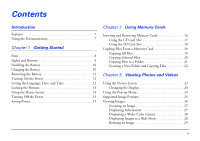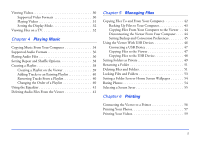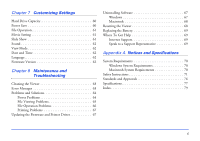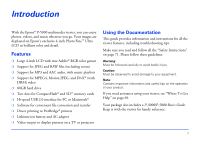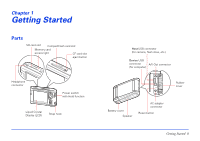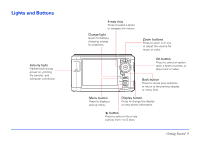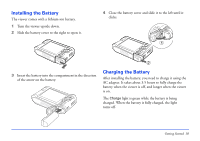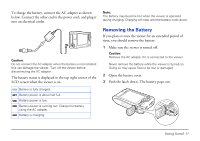Epson P5000 User's Guide - Page 9
Lights and Buttons
 |
UPC - 010343860483
View all Epson P5000 manuals
Add to My Manuals
Save this manual to your list of manuals |
Page 9 highlights
Lights and Buttons Activity light Flashes blue during power on, printing, file transfer, and computer connection 4-way ring Press to select a photo or navigate the menus Charge light Green for battery charging; orange for problems Zoom buttons Press to zoom in or out, or adjust the volume for music or video OK Back Charge Menu Display OK button Press to select an option, open a folder or photo, or play music or video Back button Press to cancel your selection or return to the previous display or menu item Menu button Press to display a pop-up menu. Display button Press to change the display or view photo information button Press to select a file or rate a photo from 1 to 5 stars Getting Started 9

Getting Started
9
Lights and Buttons
Menu
Display
Charge
OK
Back
OK button
Press to select an option,
open a folder or photo, or
play music or video
Zoom buttons
Press to zoom in or out,
or adjust the volume for
music or video
Charge light
Green for battery
charging; orange
for problems
Menu button
Press to display a
pop-up menu.
Activity light
Flashes blue during
power on, printing,
file transfer, and
computer connection
4-way ring
Press to select a photo
or navigate the menus
button
Press to select a file or rate
a photo from 1 to 5 stars
Display button
Press to change the display
or view photo information
Back button
Press to cancel your selection
or return to the previous display
or menu item