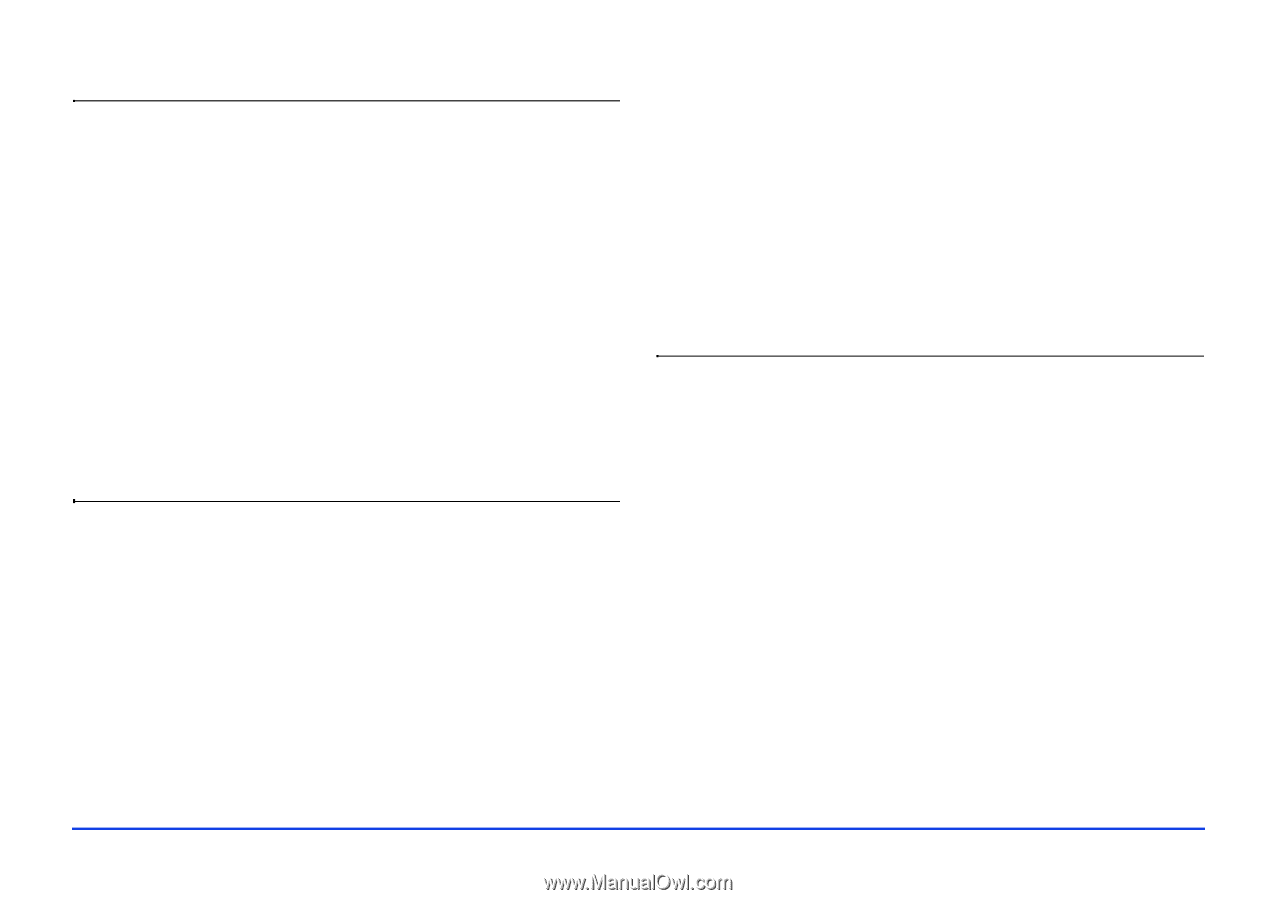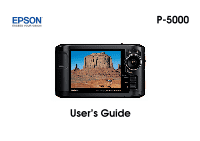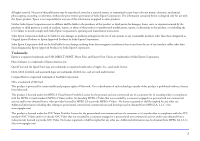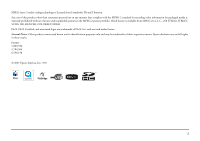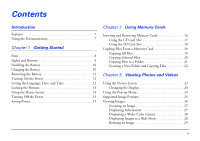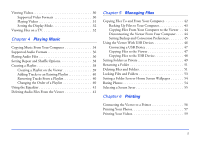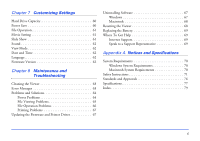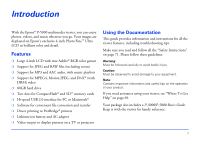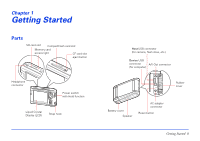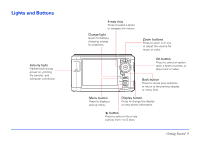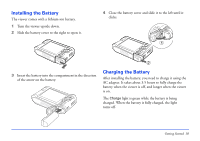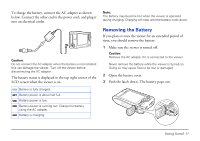6
Chapter 7
Customizing Settings
Hard Drive Capacity. . . . . . . . . . . . . . . . . . . . . . . . . . . . .
60
Power Save . . . . . . . . . . . . . . . . . . . . . . . . . . . . . . . . . . . .
60
File Operation. . . . . . . . . . . . . . . . . . . . . . . . . . . . . . . . . .
61
Movie Setting . . . . . . . . . . . . . . . . . . . . . . . . . . . . . . . . . .
61
Slide Show . . . . . . . . . . . . . . . . . . . . . . . . . . . . . . . . . . . .
61
Sound . . . . . . . . . . . . . . . . . . . . . . . . . . . . . . . . . . . . . . . .
62
View Mode . . . . . . . . . . . . . . . . . . . . . . . . . . . . . . . . . . . .
62
Date and Time . . . . . . . . . . . . . . . . . . . . . . . . . . . . . . . . .
62
Language. . . . . . . . . . . . . . . . . . . . . . . . . . . . . . . . . . . . . .
62
Firmware Version . . . . . . . . . . . . . . . . . . . . . . . . . . . . . . .
62
Chapter 8
Maintenance and
Troubleshooting
Cleaning the Viewer . . . . . . . . . . . . . . . . . . . . . . . . . . . . .
63
Error Messages . . . . . . . . . . . . . . . . . . . . . . . . . . . . . . . . .
63
Problems and Solutions. . . . . . . . . . . . . . . . . . . . . . . . . . .
64
Power Problems . . . . . . . . . . . . . . . . . . . . . . . . . . . . .
64
File Viewing Problems . . . . . . . . . . . . . . . . . . . . . . . .
65
File Operation Problems . . . . . . . . . . . . . . . . . . . . . .
66
Printing Problems . . . . . . . . . . . . . . . . . . . . . . . . . . .
67
Updating the Firmware and Printer Driver . . . . . . . . . . . .
67
Uninstalling Software . . . . . . . . . . . . . . . . . . . . . . . . . . . . 67
Windows . . . . . . . . . . . . . . . . . . . . . . . . . . . . . . . . . . 67
Macintosh . . . . . . . . . . . . . . . . . . . . . . . . . . . . . . . . . 68
Resetting the Viewer . . . . . . . . . . . . . . . . . . . . . . . . . . . . . 68
Replacing the Battery. . . . . . . . . . . . . . . . . . . . . . . . . . . . . 69
Where To Get Help . . . . . . . . . . . . . . . . . . . . . . . . . . . . . 69
Internet Support. . . . . . . . . . . . . . . . . . . . . . . . . . . . . 69
Speak to a Support Representative . . . . . . . . . . . . . . . 69
Appendix A
Notices and Specifications
System Requirements . . . . . . . . . . . . . . . . . . . . . . . . . . . . 70
Windows System Requirements . . . . . . . . . . . . . . . . . 70
Macintosh System Requirements . . . . . . . . . . . . . . . . 70
Safety Instructions. . . . . . . . . . . . . . . . . . . . . . . . . . . . . . . 71
Standards and Approvals . . . . . . . . . . . . . . . . . . . . . . . . . . 76
Specifications. . . . . . . . . . . . . . . . . . . . . . . . . . . . . . . . . . . 77
Index . . . . . . . . . . . . . . . . . . . . . . . . . . . . . . . . . . . . . . . . . 79