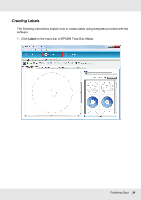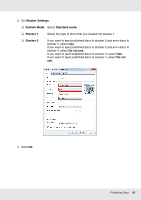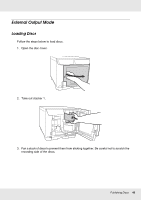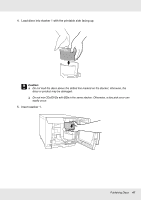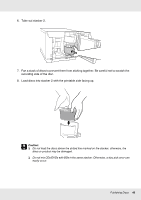Epson PP-100II Users Guide - Page 43
Stacker Settings, Publish Mode, Standard mode, Stacker 1, Do not use, Do not, select
 |
View all Epson PP-100II manuals
Add to My Manuals
Save this manual to your list of manuals |
Page 43 highlights
3. Set Stacker Settings. ❏ Publish Mode: Select Standard mode. ❏ Stacker 1: Select the type of discs that you loaded into stacker 1. ❏ Stacker 3: If you want to eject published discs to stacker 2 and error discs to stacker 3, select Use. If you want to eject published discs to stacker 2 and error discs to stacker 4, select Do not use. If you want to eject published discs to stacker 3, select Use. If you want to eject published discs to stacker 4, select Do not use. 4. Click OK. Publishing Discs 43
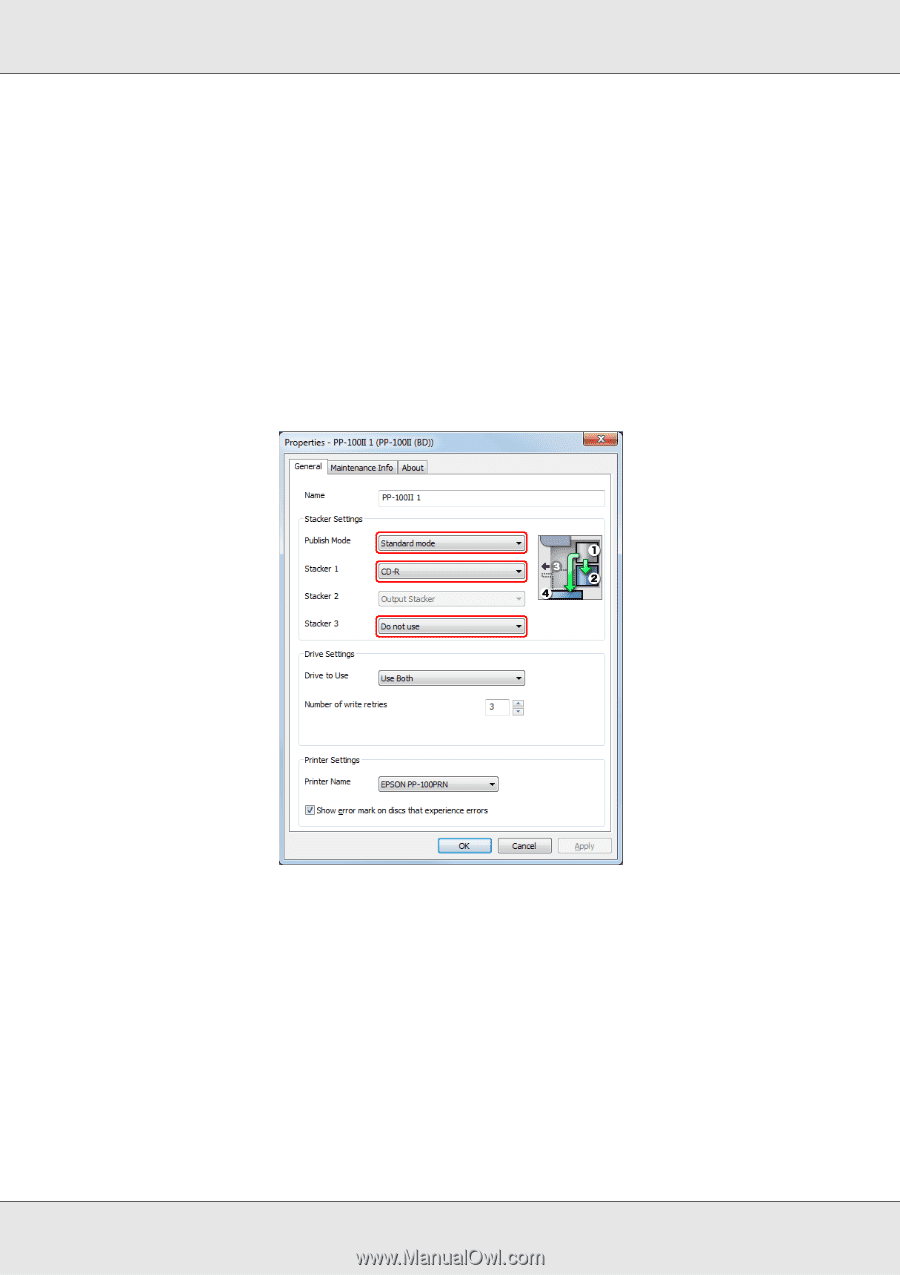
Publishing Discs
43
3. Set
Stacker Settings
.
❏
Publish Mode
: Select
Standard mode
.
❏
Stacker 1
:
Select the type of discs that you loaded into stacker 1.
❏
Stacker 3
:
If you want to eject published discs to stacker 2 and error discs to
stacker 3, select
Use
.
If you want to eject published discs to stacker 2 and error discs to
stacker 4, select
Do not use
.
If you want to eject published discs to stacker 3, select
Use
.
If you want to eject published discs to stacker 4, select
Do not
use
.
4. Click
OK
.