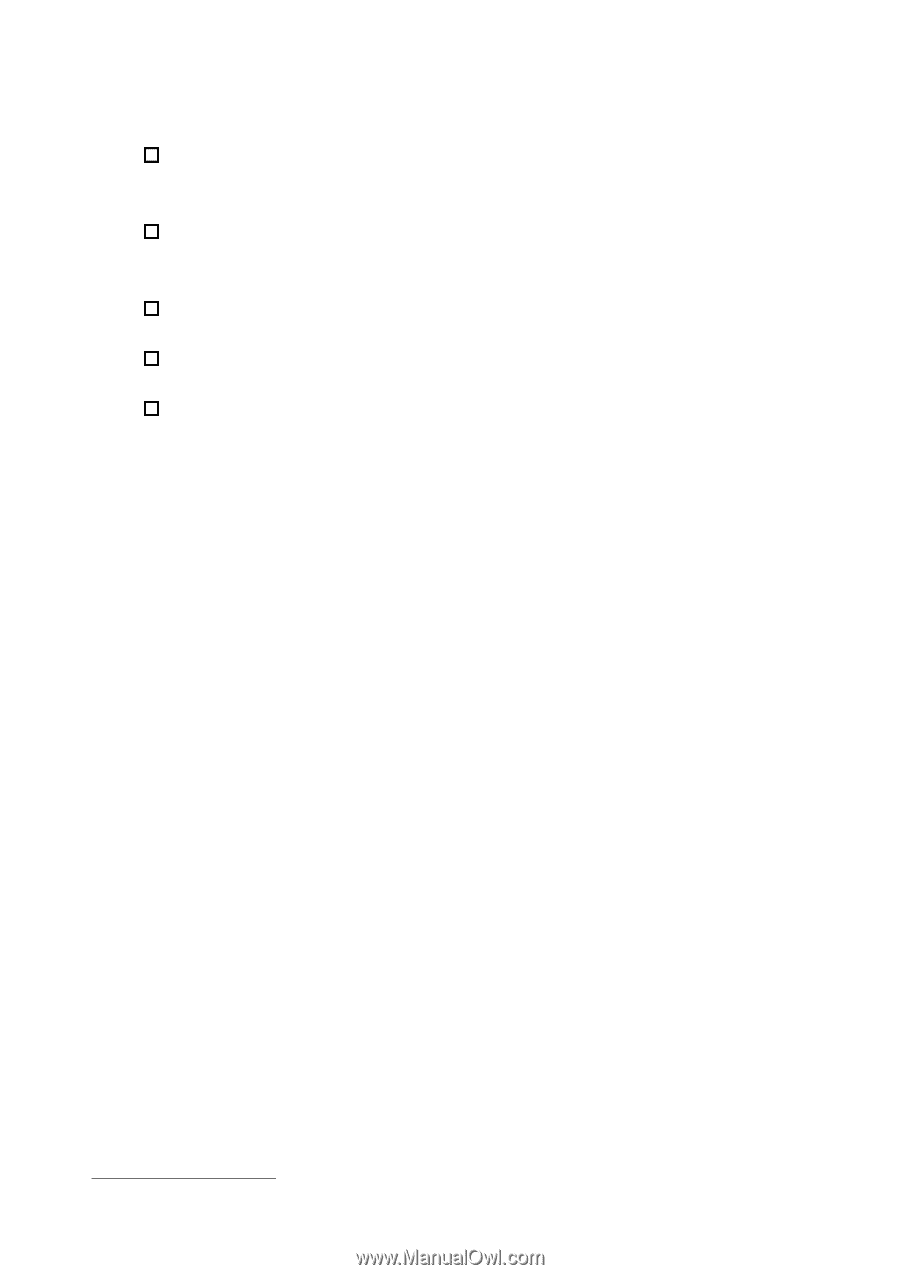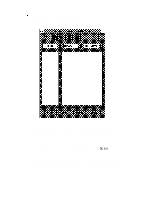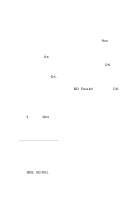Epson Personal Document Station User Setup Information - PC - Page 18
CompuServe on-line support, through the Epson America Forum on CompuServe
 |
View all Epson Personal Document Station manuals
Add to My Manuals
Save this manual to your list of manuals |
Page 18 highlights
Call the EPSON Connection for the following: 0 Technical assistance with the installation, configuration, and operation of EPSON products 0 Assistance in locating your nearest Authorized EPSON Reseller or Customer Care Center 0 Customer relations 0 EPSON technical information library fax service 0 Product literature on current and new products. You can purchase ink cartridges, paper, parts, and accessories for EPSON products from EPSON Accessories at (800) 873-7766 (U.S. sales only). In Canada, call (800) BUY-EPSON for sales locations. When you call for technical assistance, be ready to identify your scanner and system configuration, and describe any error conditions to the support staff. If you purchased your scanner outside the United States or Canada, contact your EPSON dealer or the marketing location nearest you for customer support and service. CompuServe on-line support If you have a modem, the fastest way to access helpful tips, specifications, drivers, application notes, tables for DIP switch or jumper settings, and bulletins for EPSON products is through the Epson America Forum on CompuServe® If you are already a CompuServe member, simply type GO EPSON at the menu prompt to reach the Epson America Forum. 16 Getting Started