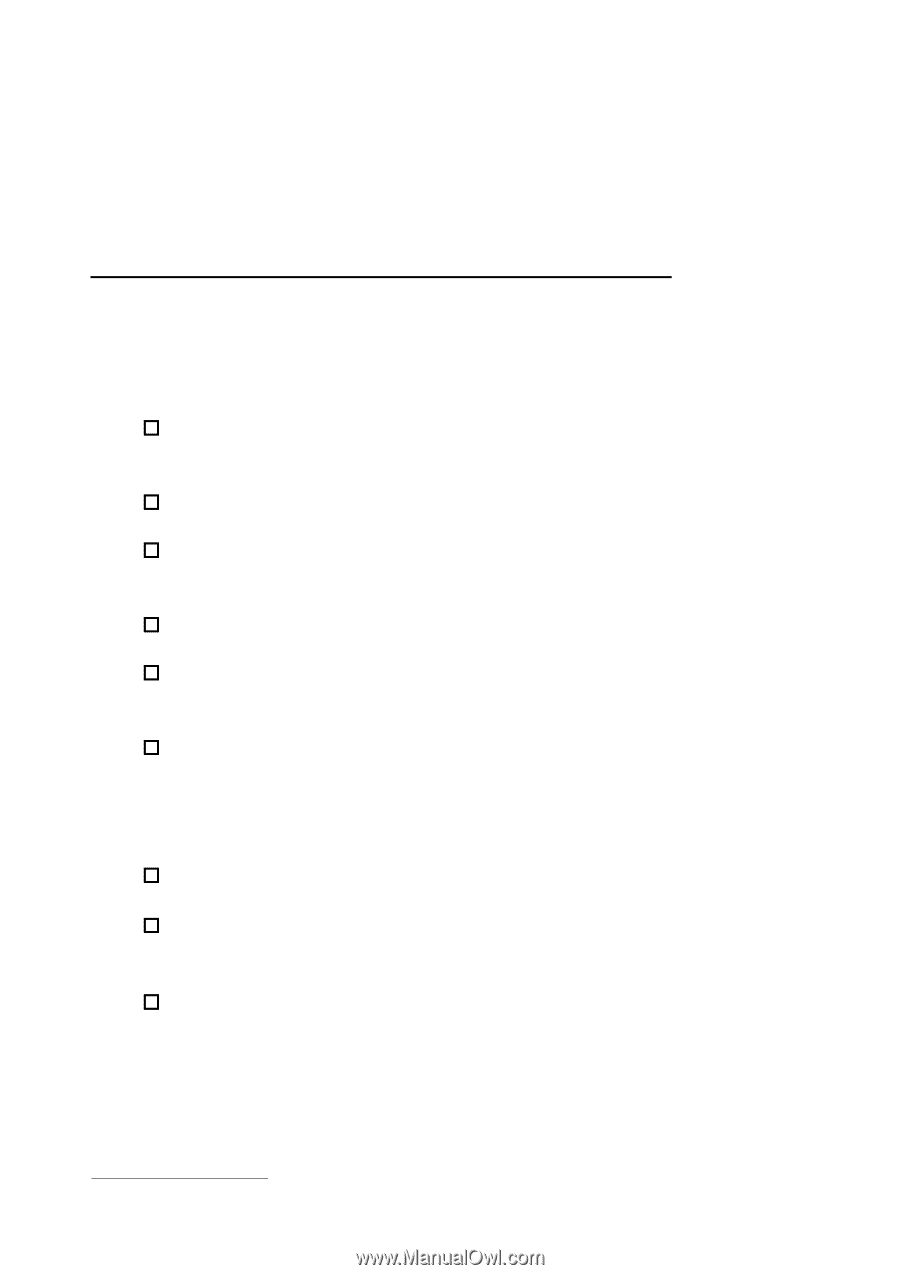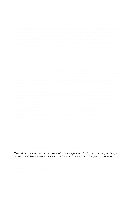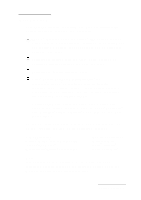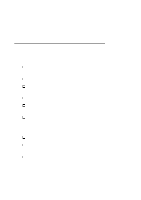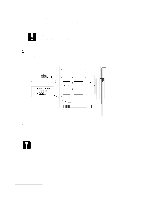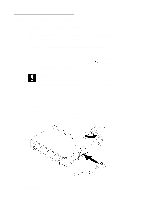Epson Personal Document Station User Setup Information - PC - Page 4
SYSTEM AND MEMEORY REQUIREMENTS, Getting Started
 |
View all Epson Personal Document Station manuals
Add to My Manuals
Save this manual to your list of manuals |
Page 4 highlights
This booklet tells you how to set up your scanner, install the software, and scan a document. For additional instructions, see the manual for the ES300GS scanner and the manuals, quick reference cards, and on-line help utilities for the Desktop Document Management Suite. System and Memory Requirements For the scanner hardware and software to work properly, your system must include the following minimum configuration: A 386-based (or higher) IBM@ compatible computer or an IBM PS/2® MS-DOS®version 5.0 or higher Microsoft Windows 3.1 or higher, or Windows NT, running in enhanced mode only 3.5-inch, high-density diskette drive At least 100MB of hard disk space for scanner applications and images 8MB of system RAM plus a permanent Windows swap file providing 8MB to 16MB of virtual memory (a swap file of contiguous space on your hard disk drive which Windows can use; see your Microsoft Windows manual) A mouse or other compatible pointing device A Video Graphics Array (VGA) or other Windows compatible display adapter card or built-in interface A monitor compatible with the card or interface you are using. 2 Getting Started