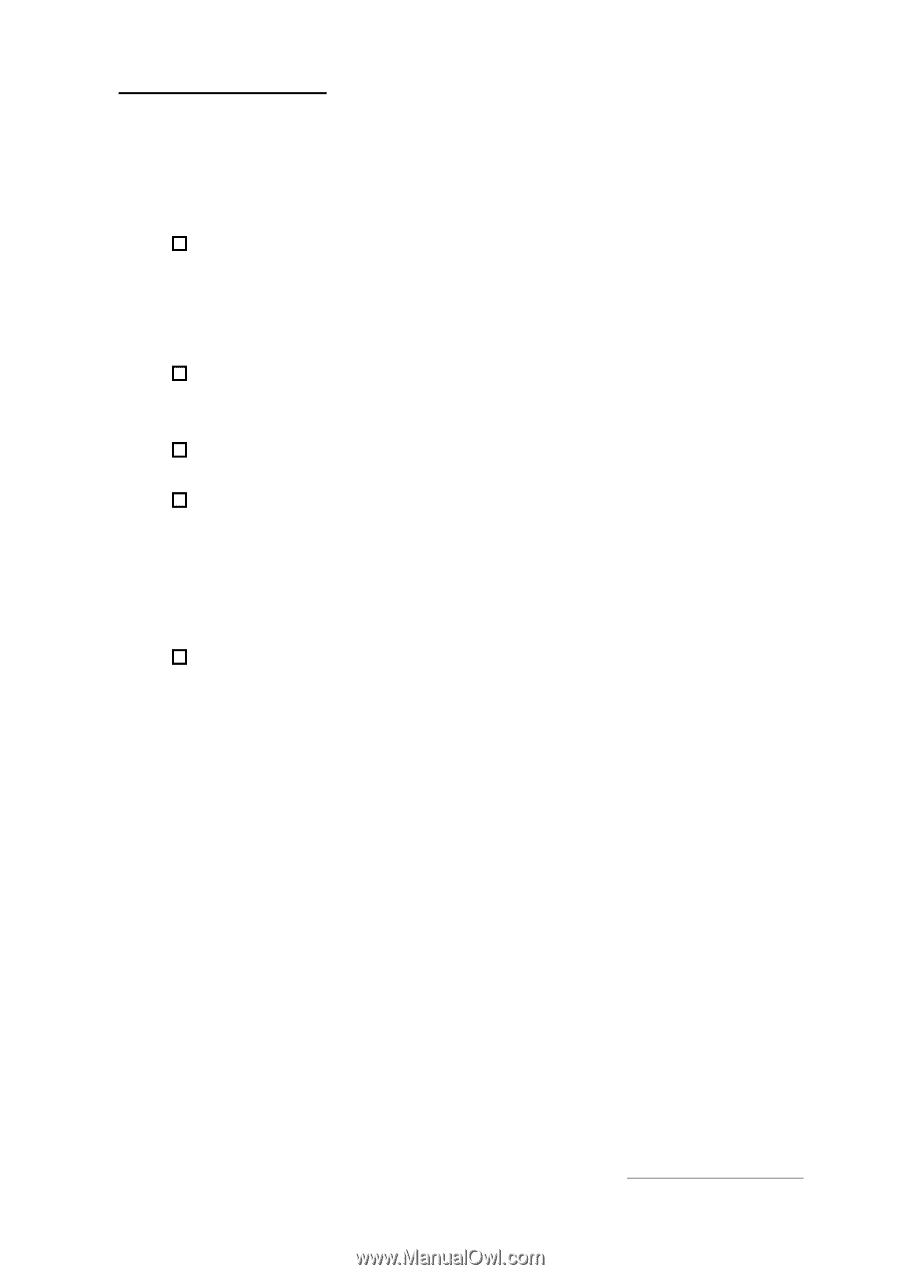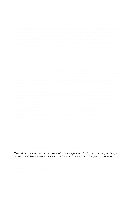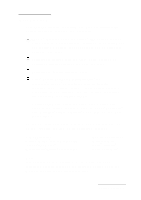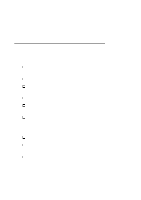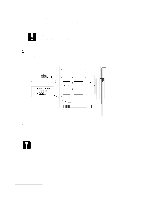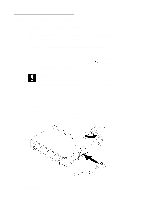Epson Personal Document Station User Setup Information - PC - Page 3
INTRODUCTION, Getting Started 1
 |
View all Epson Personal Document Station manuals
Add to My Manuals
Save this manual to your list of manuals |
Page 3 highlights
Introduction This package contains everything you need for professional quality document scanning and processing: EPSON® Personal Document Station™ (ES-300GS) scanner, which scans in 8 bit monochrome grayscale at up to 400 dpi and includes a built-in document feeder and an attachable business card guide Bidirectional parallel interface card, which provides an additional parallel interface for your computer Bidirectional parallel interface cable Xerox® Desktop Document Management Suite© for Microsoft©Windows,™an integrated software package including image editing, faxing, e-mail, optical character recognition (OCR), printing, and file creation capabilities for processing your scanned images Additional TWAIN driver for using your scanner with other image editing programs, such as Adobe®Photoshop™ and Micrografx®Picture Publisher.®( See page 14 for more information.) To fax or e-mail your scanned images, you must also have one of the following fax and e-mail application programs: Fax applications: Delrina® WinFax™Pro or WinFax LITE SofNet®FaxWorks™ Bit Software®BitFax™Professional E-mail applications: Microsoft Mail Lotus® cc:Mail™ Lotus Notes Mail® Note: Other programs may be supported; see the release notes and installation program screens as you install the Desktop Document Management Suite for the latest information. Getting Started 1