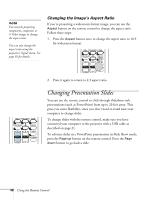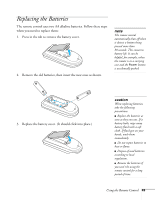Epson PowerLite 77c User's Guide - Page 45
The following table lists the color modes available.
 |
View all Epson PowerLite 77c manuals
Add to My Manuals
Save this manual to your list of manuals |
Page 45 highlights
The following table lists the color modes available. Color mode Photo Sports Presentation Text Theatre Game sRGB Blackboard Description Best for projecting still images with vivid color in a bright room (computer input only). Best for watching TV in a bright room (component, S-video, or composite video input only). Use when you're projecting a full-color presentation in a bright room. Use when you're projecting a black and white presentation in a bright room. Use when projecting movies in a dark room. Brightest mode, best for use in a bright room. Use when projecting computer images conforming to the sRGB color standard. Choose this fixed color mode when you need to project against a green chalkboard. You can also use the projector menu system to change the color mode in the Image menu (see page 56). Using the Remote Control 45