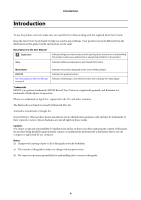Epson SF-110 User Manual - Page 5
Features - gps
 |
View all Epson SF-110 manuals
Add to My Manuals
Save this manual to your list of manuals |
Page 5 highlights
Introduction Features Measuring running data Allows you to measure workout data such as distance and time. You can measure split and lap times, as well as use the GPS signal to measure distance and pace. See "What is the chronograph function?" on page 30. You can use the Recall screen to check your workout history. See "Viewing past workouts" on page 42. Measuring activity Allows you to the amount of calories burned throughout the day. See "Tracking daily activity" on page 45. Measurement settings Allows you to change the measurement settings for the product. You can: O Automatically record a lap when a set time or distance has been reached. See "Recording laps automatically" on page 36. O Automatically pause measurement when you stop running and resume measurement when you continue. See "Starting/stopping measuring automatically" on page 37. O Set and measure your target pace for one mile or kilometer. See "Setting a pace" on page 39. O Monitors your heart rate with the optional heart rate chest strap. See "Measuring heart rate" on page 67. O Change the items displayed on the Measurement screen. See "Screen" on page 80. 5