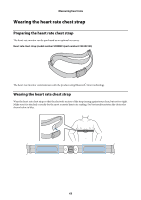Epson SF-110 User Manual - Page 66
Measure Set, is reduced. When you are not using the heart rate
 |
View all Epson SF-110 manuals
Add to My Manuals
Save this manual to your list of manuals |
Page 66 highlights
Measuring heart rate A Press A. C/D Press C or D to highlight HR. A Press A. A Hold down A. The Time screen is displayed. Note: O When HR is set to ON, the battery life for the device is reduced. When you are not using the heart rate monitor, make sure HR is set to OFF. See "Disabling heart rate monitoring" on page 69. O You can also select Measure Set from the measurement screen. See "Changing measurement settings from the Measurement screen" on page 73. C/D Press C or D to highlight ON. A Press A. 66

66
Measuring heart rate
Press
A
.
Press
C
or
D
to highlight
HR
.
Press
A
.
Press
C
or
D
to highlight
ON
.
Press
A
.
A
C/D
A
C/D
A
Hold down
A
.
The Time screen is displayed.
Note:
O
When HR is set to
ON
, the battery life for the device
is reduced. When you are not using the heart rate
monitor, make sure HR is set to
OFF
.
See “Disabling heart rate monitoring” on page 69.
O
You can also select
Measure Set
from the
measurement screen.
See “Changing measurement settings from the
Measurement screen” on page 73.
A