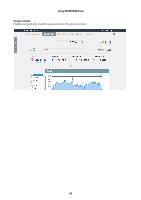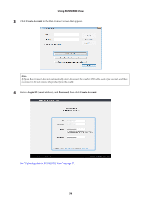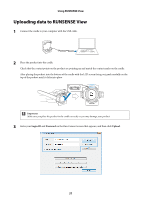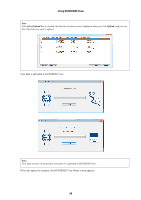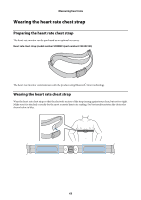Epson SF-110 User Manual - Page 58
Select Upload, Upload, Your data is uploaded to RUNSENSE View., When the upload is complete
 |
View all Epson SF-110 manuals
Add to My Manuals
Save this manual to your list of manuals |
Page 58 highlights
Using RUNSENSE View Note: If the Select Upload box is checked, the data list selection screen is displayed when you click Upload, and you can select the data you want to upload. Your data is uploaded to RUNSENSE View. Note: Your data remains on the product even after it is uploaded to RUNSENSE View. When the upload is complete, the RUNSENSE View Home screen appears. 58

58
Using RUNSENSE View
Your data is uploaded to RUNSENSE View.
When the upload is complete, the RUNSENSE View Home screen appears.
Note:
If the
Select Upload
box is checked, the data list selection screen is displayed when you click
Upload
, and you can
select the data you want to upload.
Note:
Your data remains on the product even after it is uploaded to RUNSENSE View.