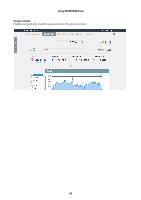Epson SF-110 User Manual - Page 50
Stopping activity measurement
 |
View all Epson SF-110 manuals
Add to My Manuals
Save this manual to your list of manuals |
Page 50 highlights
Tracking daily activity The Time screen is displayed. Stopping activity measurement When Track Activity is set to OFF, the product stops measuring your activity. Press C or D to highlight Track C/D Activity. A Press A. D Press D to display the Menu. C/D Press C or D to highlight OFF. C/D Press C or D to highlight Settings. A Press A. A Press A. The settings are saved. A Hold down A. 50

50
Tracking daily activity
Stopping activity
measurement
When Track Activity is set to
OFF
, the product stops
measuring your activity.
The Time screen is displayed.
Press
D
to display the Menu.
Press
C
or
D
to highlight
Settings
.
Press
A
.
D
C/D
A
Press
C
or
D
to highlight
Track
Activity
.
Press
A
.
Press
C
or
D
to highlight
OFF
.
Press
A
.
The settings are saved.
Hold down
A
.
C/D
A
C/D
A
A