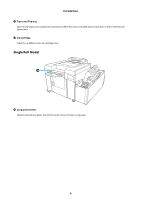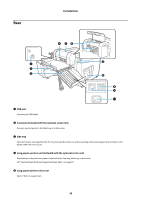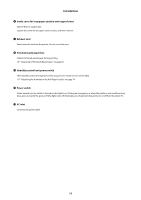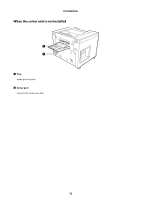Epson SureLab D3000 - Single Roll User Manual - Page 14
Heater unit/Print Head Unit, Spindle unit, Humidity control unit, Heater unit, Print Head Unit
 |
View all Epson SureLab D3000 - Single Roll manuals
Add to My Manuals
Save this manual to your list of manuals |
Page 14 highlights
Introduction G Humidity control unit Adjusts the humidity in the roll paper feeder. Turn over to switch between dehumidification and humidification. When the white side is facing out in the roll paper feeder, dehumidification is performed. When the black side is facing out, humidification is performed. U "Adjusting the Humidity in the Roll Paper Feeder" on page 74 H Humidity control unit cover Open when installing the humidity control unit in the front roll paper feeder, or when switching between dehumidification and humidification. U "Changing Between Dehumidification and Humidification" on page 75 Heater unit/Print Head Unit A Heater unit Dries the paper after printing. If a paper jam occurs, remove to check inside the printer. B Print Head Unit Fires ink while moving left and right to print. Do not move the Print Head Unit by hand. Spindle unit 14