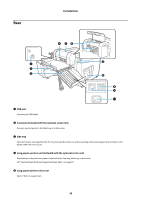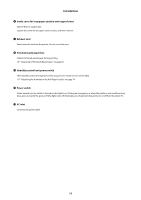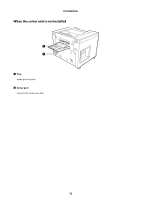Epson SureLab D3000 - Single Roll User Manual - Page 15
Back printing unit, Flange, Spool, Ribbon cassette, Handle
 |
View all Epson SureLab D3000 - Single Roll manuals
Add to My Manuals
Save this manual to your list of manuals |
Page 15 highlights
Introduction A Flange Fixes to the left and right of the paper core. After passing through the Spool, rotate the center section to fix the Spool in place. B Spool After fixing the paper in place with the Flange, pass it through the Flange. Back printing unit A Ribbon cassette A Ribbon cassette for printing on the back of prints. Two ribbon cassettes allow you to print two lines on the back of your prints. If the printing quality starts to look too light, replace the Ribbon cassette. U "Replacing Ribbon Cassettes" on page 69 B Knob Turn the knob to take up the ribbon slack. After taking up the slack, load the ribbon in the Ribbon cassette. C Handle Align with the groove in the Ribbon cassette to fix it in place. 15

Introduction
15
Back printing unit
A
Flange
Fixes to the left and right of the paper core. After passing through the Spool, rotate the center section to fix the Spool in
place.
B
Spool
After fixing the paper in place with the Flange, pass it through the Flange.
A
Ribbon cassette
A Ribbon cassette for printing on the back of prints. Two ribbon cassettes allow you to print two lines on the back of your
prints. If the printing quality starts to look too light, replace the Ribbon cassette.
U
“Replacing Ribbon Cassettes” on page 69
B
Knob
Turn the knob to take up the ribbon slack. After taking up the slack, load the ribbon in the Ribbon cassette.
C
Handle
Align with the groove in the Ribbon cassette to fix it in place.