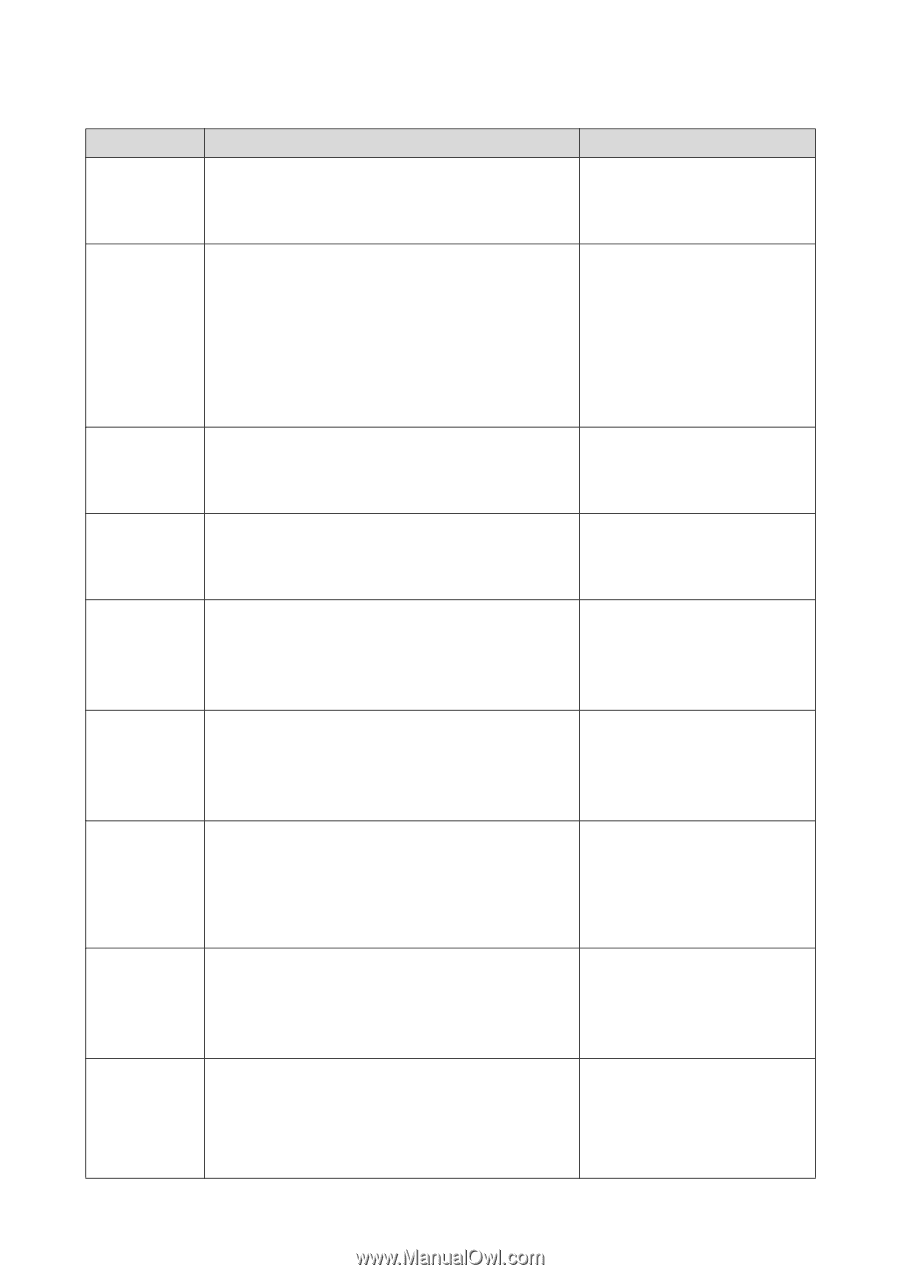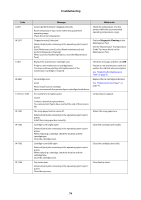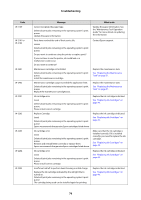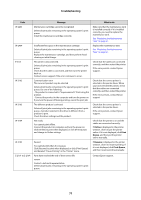Epson SureLab D700 Operation Guide - Page 76
the Maintenance Tool Operation, Contact Epson support.
 |
View all Epson SureLab D700 manuals
Add to My Manuals
Save this manual to your list of manuals |
Page 76 highlights
Troubleshooting Code W-1109 W-2101 to W-2104 W-2401 W-2402 W-2201 W-2202 W-2203 W-2204 W-2205 Message What to do Cannot recognize the paper type. Delete all print jobs remaining in the operating system's print queue. Update the paper information. Update the paper information. See the "Maintenance Tool Operation Guide" for more details on updating the information. Parts have reached the end of their service life. xxxxxx Delete all print jobs remaining in the operating system's print queue. Do you want to continue using the printer or replace parts? If you continue to use the printer, ink could leak or a malfunction could occur. Do you want to continue? Contact Epson support. Maintenance cartridge not installed Delete all print jobs remaining in the operating system's print queue. Install the maintenance cartridge. Replace the maintenance tank. See "Replacing the Maintenance Tank" on page 51. Maintenance cartridge usage exceeded the application limit. Delete all print jobs remaining in the operating system's print queue. Replace the maintenance cartridge(xxxx). Replace the maintenance tank. See "Replacing the Maintenance Tank" on page 51. Ink cartridge error (xxxx) Delete all print jobs remaining in the operating system's print queue. Please install correct cartridge. Replace the ink cartridges indicated. See "Replacing Ink Cartridges" on page 43. Replace Cartridge (xxxx) Delete all print jobs remaining in the operating system's print queue. Epson recommends the genuine Epson cartridges listed above. Replace the ink cartridges indicated. See "Replacing Ink Cartridges" on page 43. Ink cartridge error (xxxx) Delete all print jobs remaining in the operating system's print queue. Remove and reinstall them correctly or replace them. Epson recommends the genuine Epson cartridges listed above. Make sure that the ink cartridge is installed correctly. If it is installed correctly, you need to replace the ink cartridge. See "Replacing Ink Cartridges" on page 43. Ink cartridge error (xxxx) Delete all print jobs remaining in the operating system's print queue. Please install correct cartridge. Replace the ink cartridges indicated. See "Replacing Ink Cartridges" on page 43. Insufficient ink left to perform head cleaning or initial charge. Replace the ink cartridge indicated by the ink light that is turned on. Delete all print jobs remaining in the operating system's print queue. The cartridge being used can be installed again for printing. Replace the ink cartridges indicated. See "Replacing Ink Cartridges" on page 43. 76