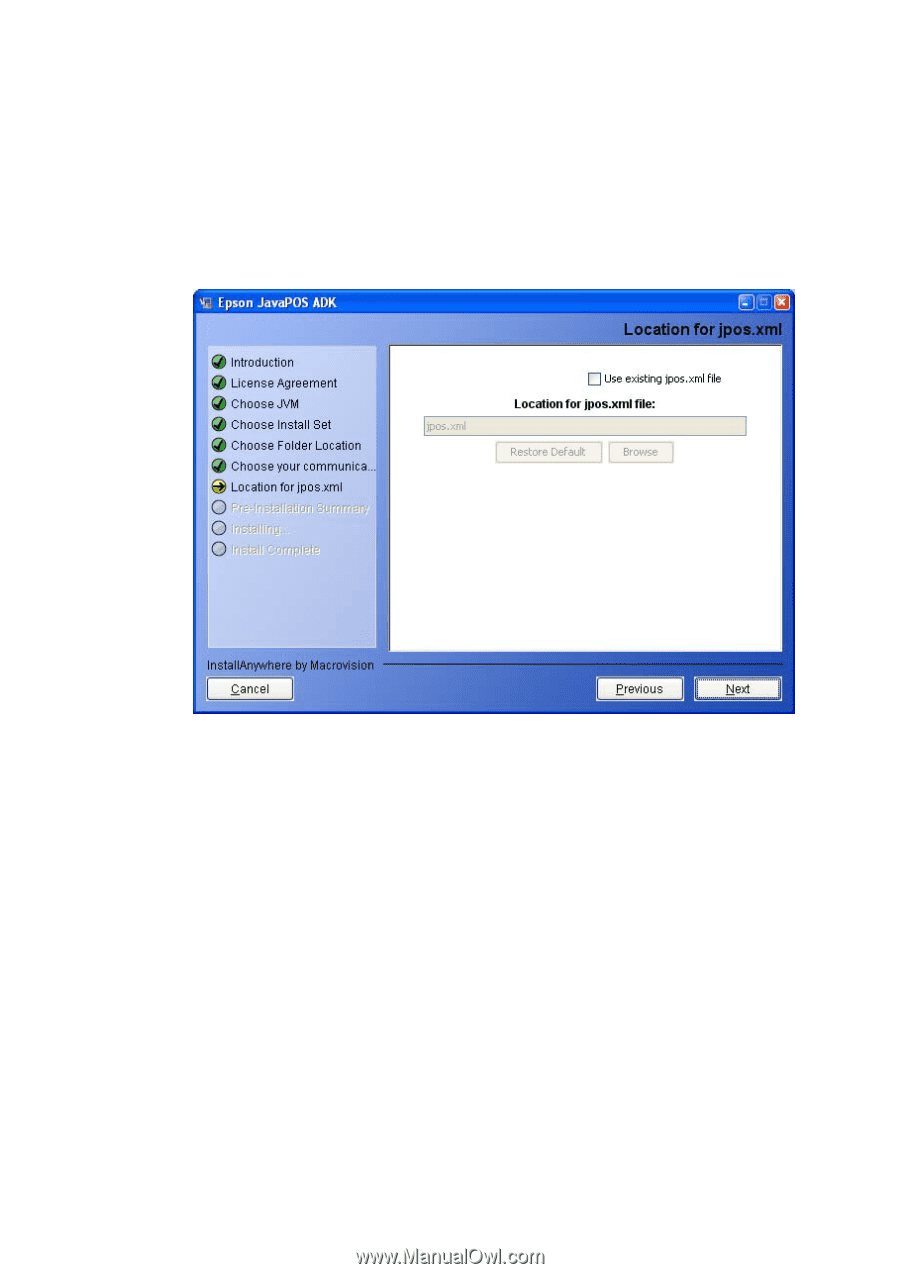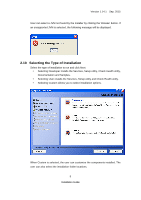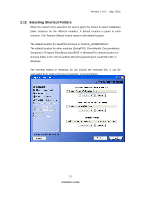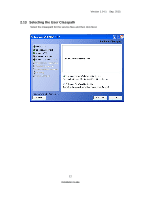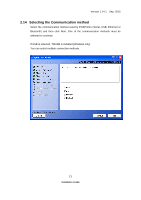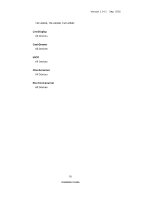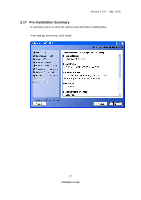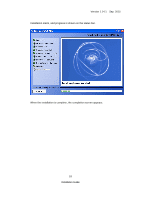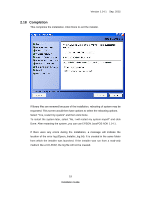Epson TM-m30 Installation Guide - Page 18
Location for jpos.xml, After installation
 |
View all Epson TM-m30 manuals
Add to My Manuals
Save this manual to your list of manuals |
Page 18 highlights
Version 1.14.1 Sep. 2015 2.15 Location for jpos.xml The location for jpos.xml screen is used to import an existing jpos.xml file, a file that contains the configuration information for devices. If you want to use an existing file, check the Checkbox to enable the file chooser and then select the jpos.xml file to use. To import device configuration settings 1. Select to use "Location for jpos.xml file" during installation. 2. After installation, copy and overwrite the communication properties file in the appropriate location. For Windows XP, the file is located at %APPDATA%\EPSON\portcommunicationservice\pcs.properties For Windows Vista or later, the file located at %ALLUSERSPROFILE%\EPSON\portcommunicationservice\pcs.properties 14 Installation Guide