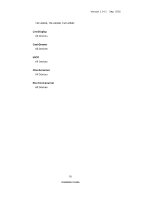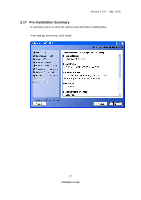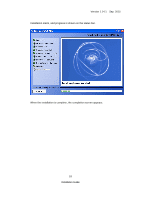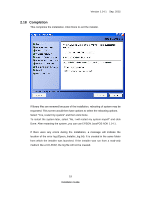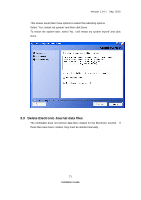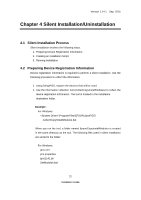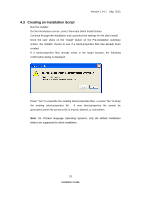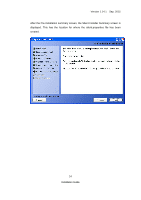Epson TM-m30 Installation Guide - Page 24
Uninstalling, 3.1 Changing Installed Items and Starting Uninstall
 |
View all Epson TM-m30 manuals
Add to My Manuals
Save this manual to your list of manuals |
Page 24 highlights
Chapter 3 Uninstalling Version 1.14.1 Sep. 2015 3.1 Changing Installed Items and Starting Uninstall Double-click the Add or Remove Programs icon in Control Panel, and click Change or Remove for EPSON JavaPOS ADK 1.14.1. 3.2 Confirm uninstallation Click Uninstall button to start uninstalling. Once the uninstallation procedure is done, the summary screen appears. 20 Installation Guide
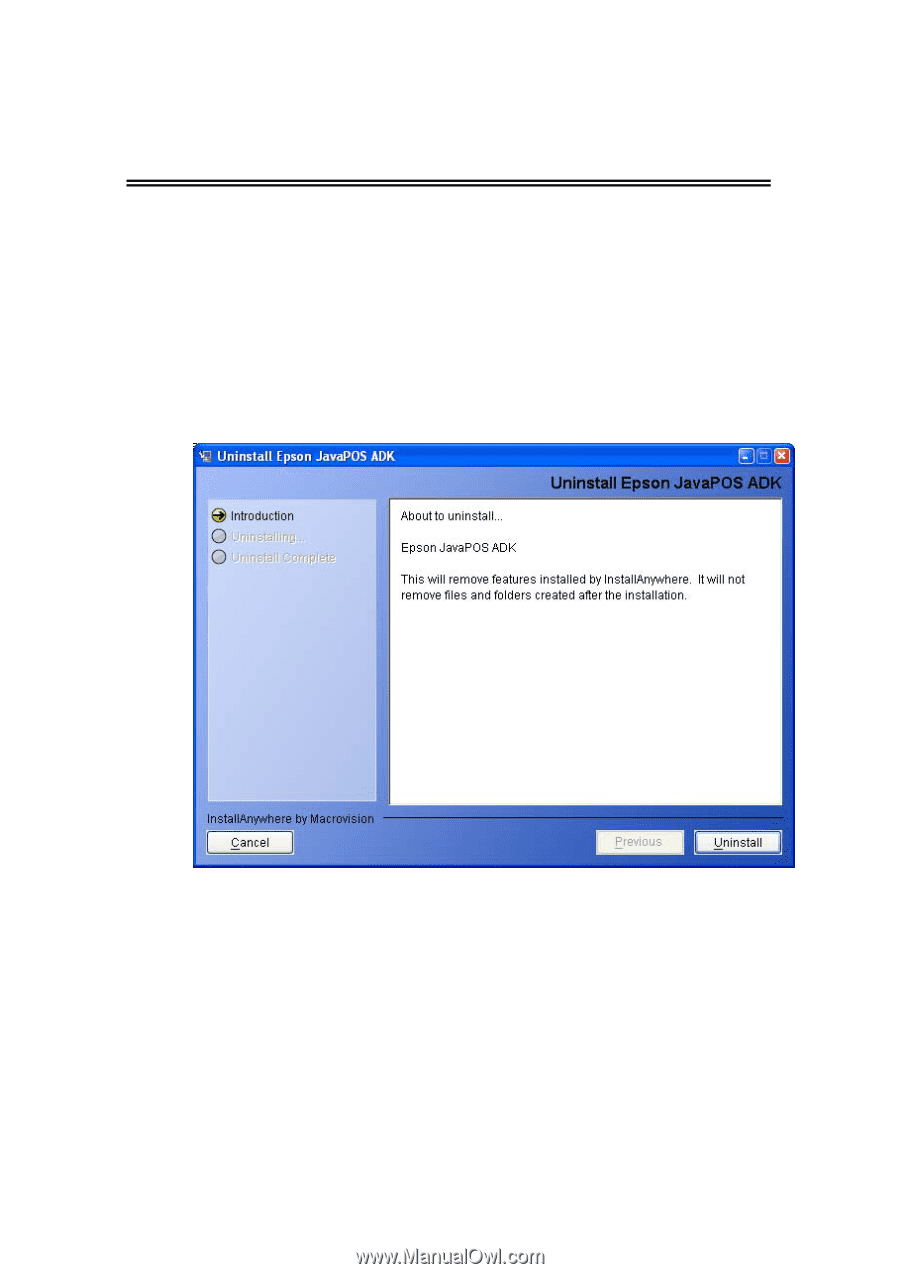
Version 1.14.1
Sep. 2015
Installation Guide
20
Chapter 3 Uninstalling
3.1
Changing Installed Items and Starting Uninstall
Double-click the Add or Remove Programs icon in Control Panel, and click
Change or Remove for EPSON JavaPOS ADK 1.14.1.
3.2
Confirm uninstallation
Click Uninstall button to start uninstalling.
Once the uninstallation procedure is done, the summary screen appears.