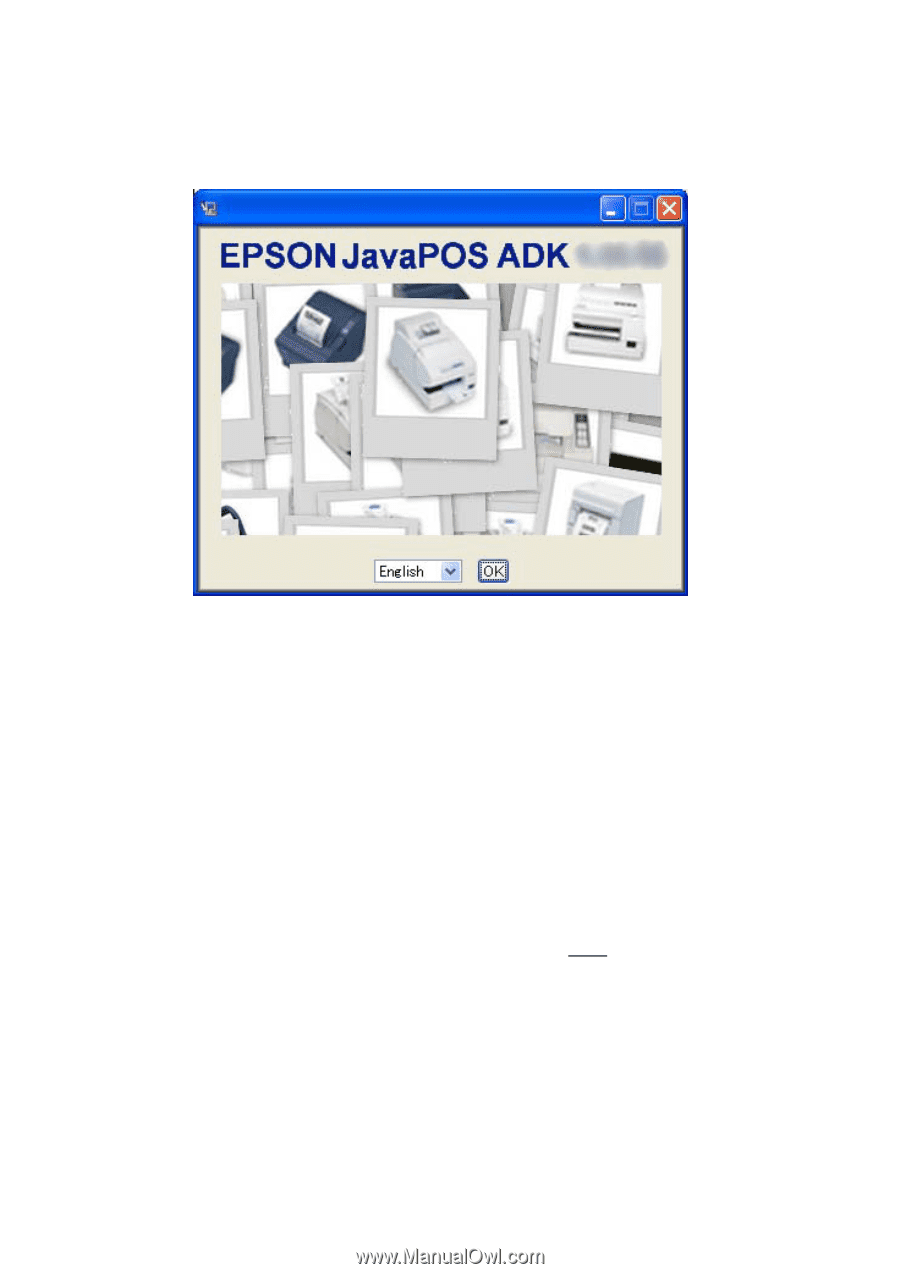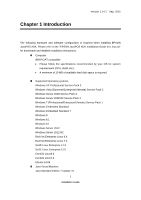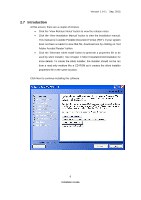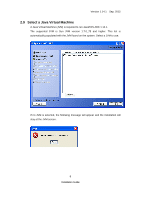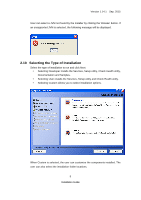Epson TM-m30 Installation Guide - Page 9
Select the Language, 2.6 Pre-Installation checks, upgrade is being performed
 |
View all Epson TM-m30 manuals
Add to My Manuals
Save this manual to your list of manuals |
Page 9 highlights
Version 1.14.1 Sep. 2015 2.5 Select the Language Select a language to use for the installation and click 'OK'. 2.6 Pre-Installation checks The following is checked before proceeding with the install: • Multiple instances of the Installer should not be run as it may result in an unexpected behavior. If multiple instances are found, then the installer will display an error message and exit. • If the system already has the newer or the same version of the software installed, then the installer will display an error message and exit. • If the system has an older version of JavaPOS ADK installed, then the installer will use the default values from the last install. It will uninstall the previous version and install the new version with the old values. If this upgrade is being performed, after the License Agreement screen, the Upgrading screen will be shown. See section 2.16 for details on this. • If the installer is not run with Administrator (Windows) privileges, then it will display an error message and exit. 5 Installation Guide