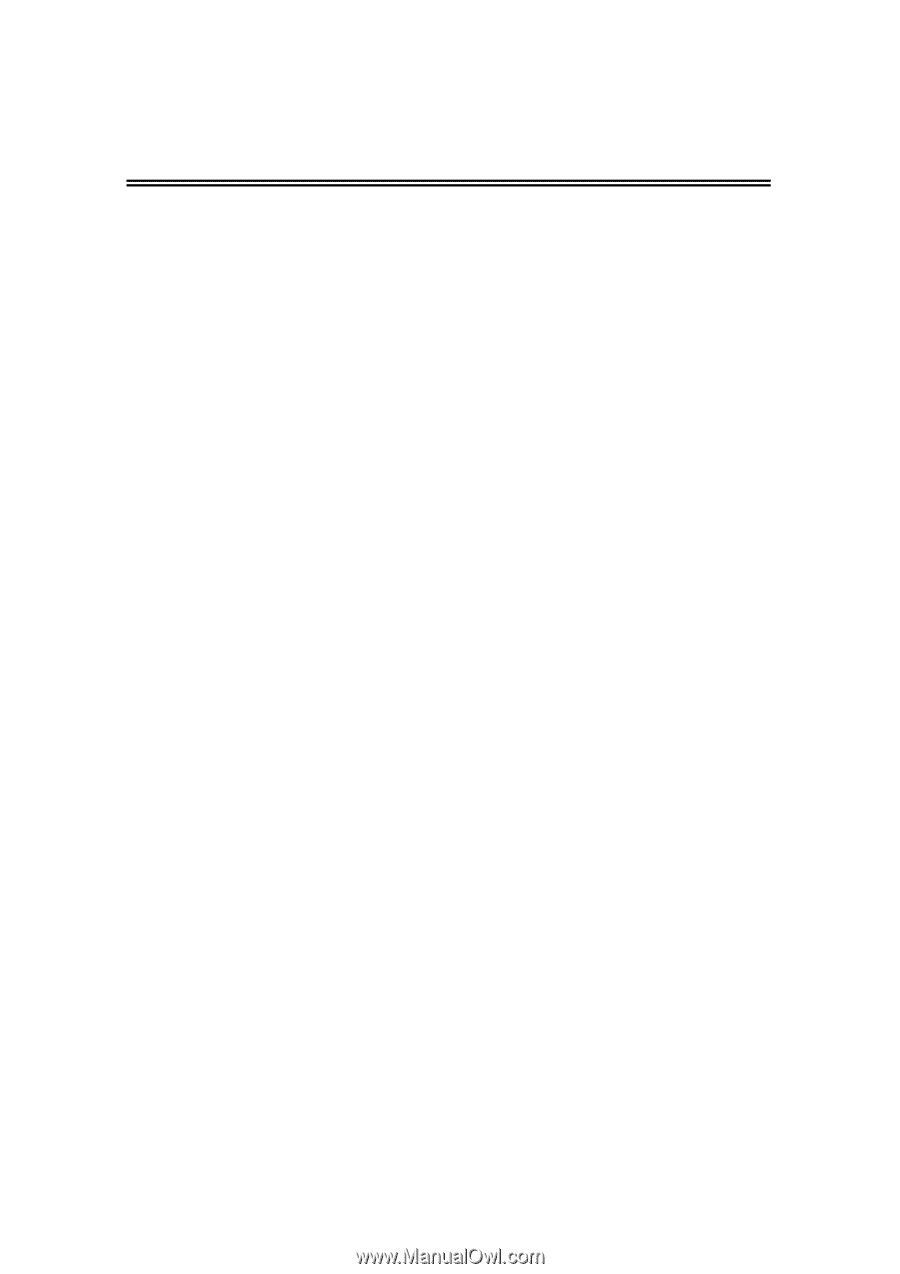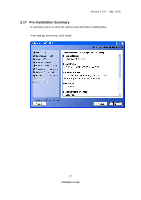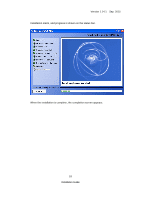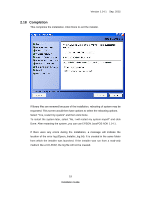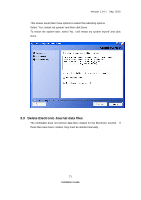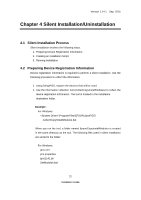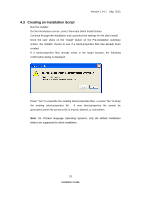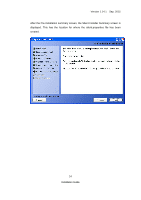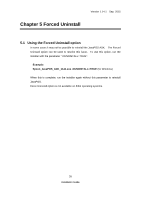Epson TM-m30 Installation Guide - Page 26
Silent Installation/Uninstallation, 4.1 Silent Installation Process
 |
View all Epson TM-m30 manuals
Add to My Manuals
Save this manual to your list of manuals |
Page 26 highlights
Version 1.14.1 Sep. 2015 Chapter 4 Silent Installation/Uninstallation 4.1 Silent Installation Process Silent installation involves the following steps. 1. Preparing Device Registration Information 2. Creating an Installation Script 3. Running Installation 4.2 Preparing Device Registration Information Device registration information is required to perform a silent installation. Use the following procedure to collect the information. 1. Using SetupPOS, register the devices that will be used. 2. Use the information collection tool (CollectCopyInstallModules) to collect the device registration information. The tool is located in the installation destination folder. Example: For Windows: :\ProgramFiles\EPSON\JavaPOS\ CollectCopyInstallModules.bat When you run the tool, a folder named EpsonCopyInstallModules is created in the same directory as the tool. The following files used in silent installation are stored in the folder. For Windows: jpos.xml pcs.properties jpos1141.jar SetModules.bat 22 Installation Guide