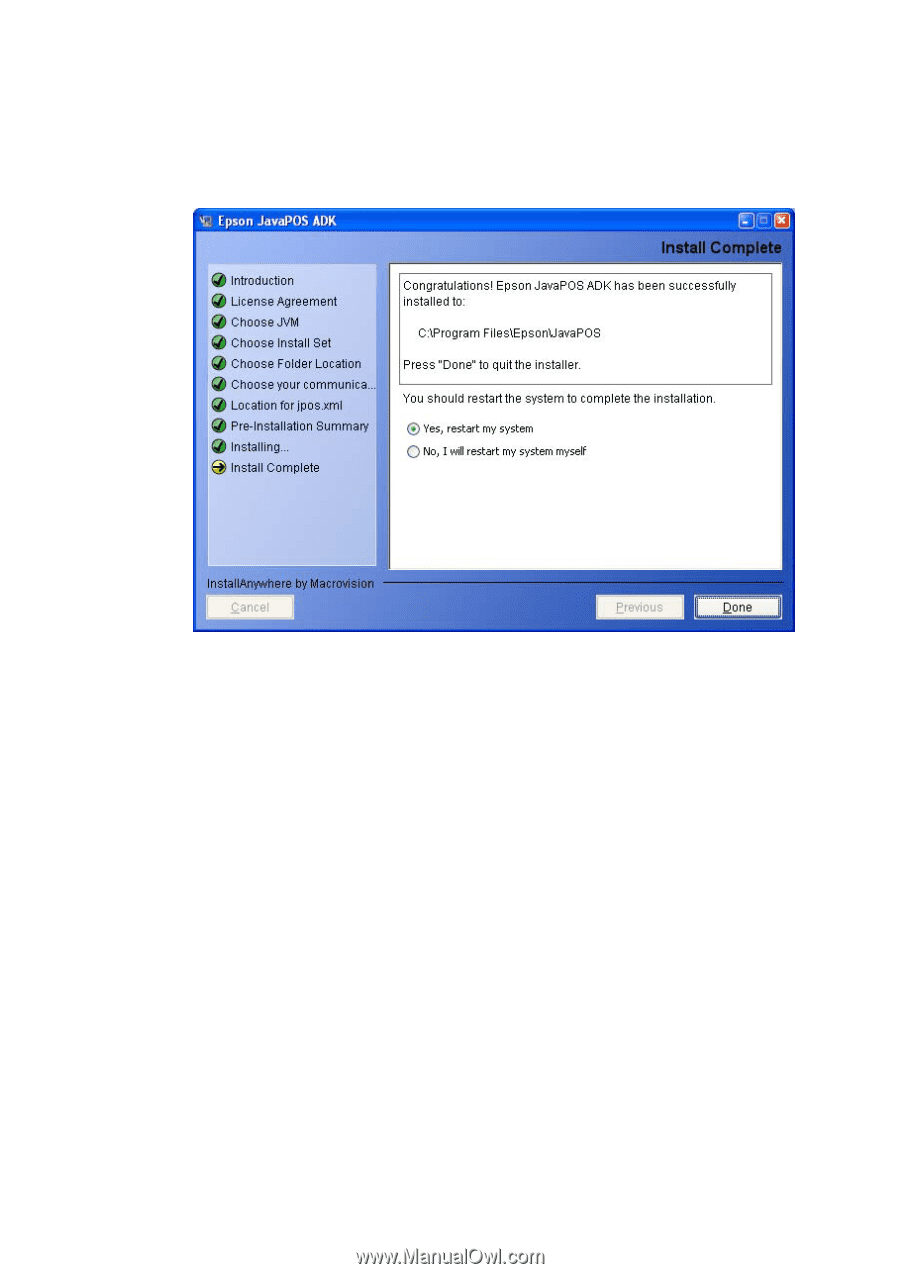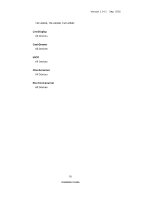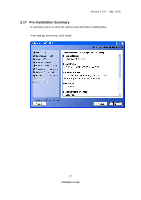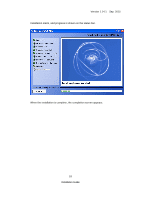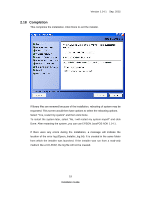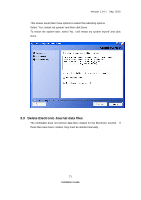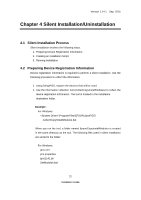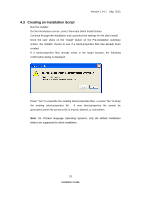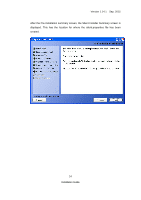Epson TM-m30 Installation Guide - Page 23
Completion, If there were any errors during the installation, a message will indicate
 |
View all Epson TM-m30 manuals
Add to My Manuals
Save this manual to your list of manuals |
Page 23 highlights
Version 1.14.1 Sep. 2015 2.18 Completion This completes the installation. Click Done to exit the installer. If library files are renewed because of the installation, rebooting of system may be requested. This screen would then have options to select the rebooting options. Select "Yes, restart my system" and then click Done. To restart the system later, select "No, I will restart my system myself" and click Done. After restarting the system, you can use EPSON JavaPOS ADK 1.14.1. If there were any errors during the installation, a message will indicate the location of the error log (Epson_Installer_log.txt). It is created in the same folder from which the installer was launched. If the installer was run from a read-only medium like a CD-ROM, the log file will not be created. 19 Installation Guide