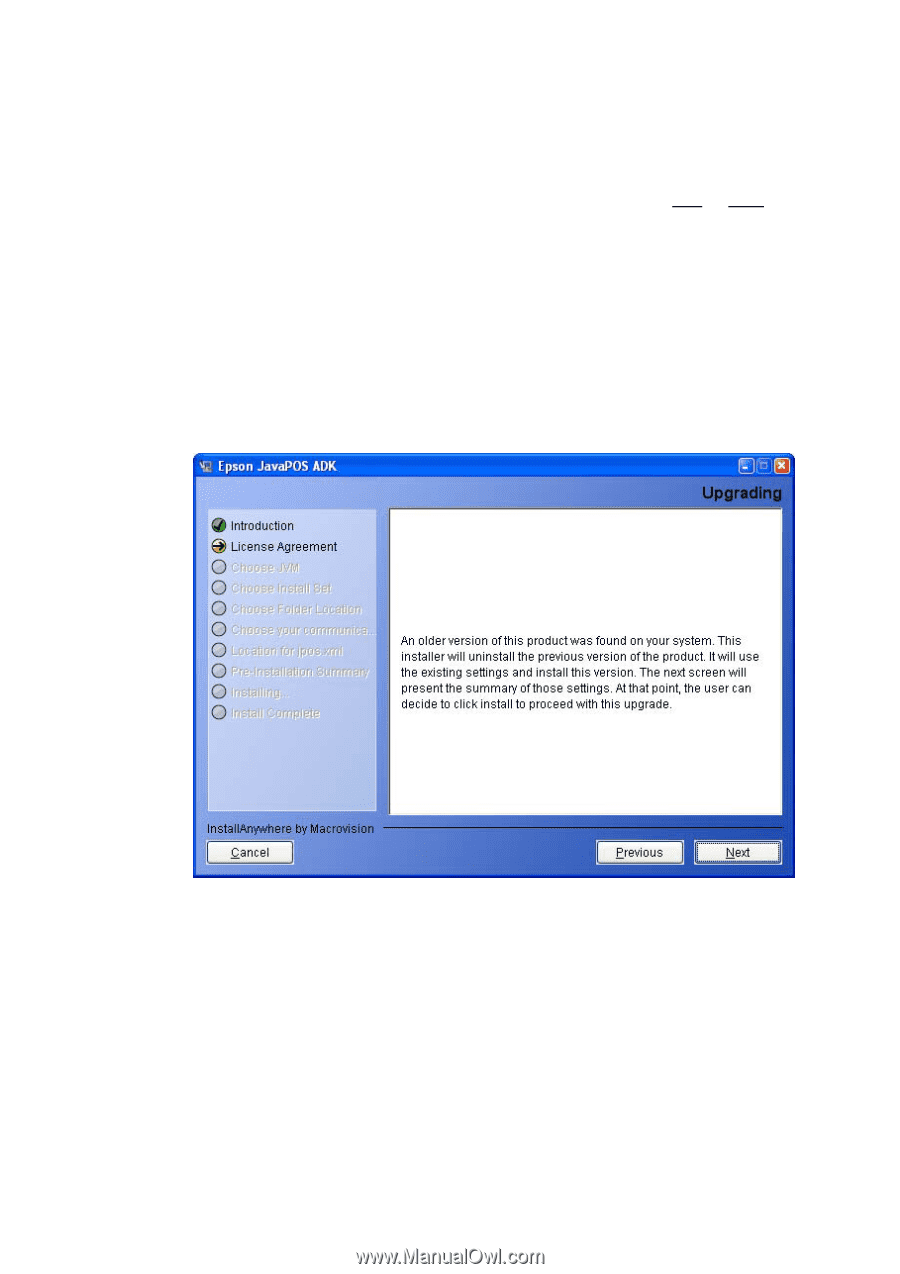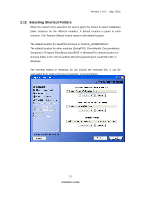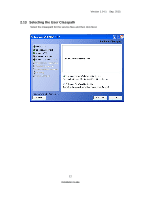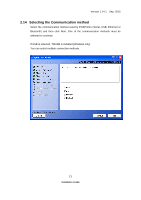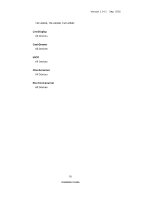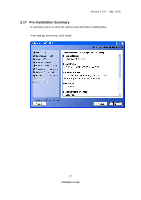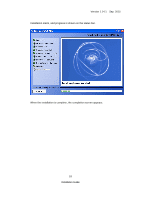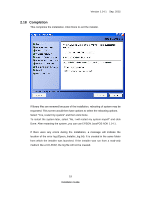Epson TM-m30 Installation Guide - Page 19
Upgrading, TM-H6000II, TM-T88III, TM-T70
 |
View all Epson TM-m30 manuals
Add to My Manuals
Save this manual to your list of manuals |
Page 19 highlights
Version 1.14.1 Sep. 2015 2.16 Upgrading If the installer detects an older version of this application, it will copy the settings from the previous install. It will not display the screens from section 2.9 to 2.15 . After the user clicks Next, the Pre-Installation Summary screen will be displayed with settings from the previous install. If the user clicks Install on that screen, the installer will uninstall the previous install. It will then install the latest version with the settings from previous version. The user can choose to click cancel, un-install the application and then install this version. The user can then customize the settings. Note: When installing this version on a system where EPSON JavaPOS ADK 1.13.20 or older is installed and the following devices are registered, be sure to re-register the devices after installation is complete. POSPrinter For Windows: TM-H6000II, TM-H6000III, TM-T88III, TM-T88IV, TM-T70, TM-T90, TM-L90, 15 Installation Guide