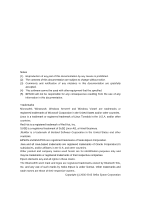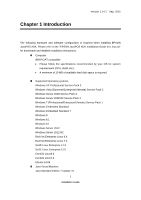Version 1.14.1
Sep. 2015
Installation Guide
iii
Contents
Chapter 1 Introduction
......................................................................................................
1
Chapter 2 Installation
........................................................................................................
3
2.1 Install Java
.................................................................................................................
3
2.2 Install Java Advanced Imaging (JAI)
..........................................................................
3
2.3 Configure your environment
.......................................................................................
4
2.4 Start the Installer
........................................................................................................
4
2.5 Select the Language
..................................................................................................
5
2.6 Pre-Installation checks
...............................................................................................
5
2.7 Introduction
................................................................................................................
6
2.8 License Agreement
....................................................................................................
7
2.9 Select a Java Virtual Machine
....................................................................................
8
2.10 Selecting the Type of Installation
.............................................................................
9
2.11 Selecting Components to Install
.............................................................................
10
2.12 Selecting Shortcut Folders
.....................................................................................
11
2.13 Selecting the User Classpath
.................................................................................
12
2.14 Selecting the Communication method
....................................................................
13
2.15 Location for jpos.xml
..............................................................................................
14
2.16 Upgrading
...............................................................................................................
15
2.17 Pre-Installation Summary
.......................................................................................
17
2.18 Completion
.............................................................................................................
19
Chapter 3 Uninstalling
.....................................................................................................
20
3.1 Changing Installed Items and Starting Uninstall
.......................................................
20
3.2 Confirm uninstallation
...............................................................................................
20
3.3 Delete Electronic Journal data files
..........................................................................
21
Chapter 4 Silent Installation/Uninstallation
...................................................................
22
4.1 Silent Installation Process
........................................................................................
22
4.2 Preparing Device Registration Information
...............................................................
22
4.3 Creating an Installation Script
..................................................................................
23
4.4 Running Installation
..................................................................................................
25
4.5 Running Uninstallation
.............................................................................................
25
Chapter 5 Forced Uninstall
.............................................................................................
26
5.1 Using the Forced Uninstall option
............................................................................
26