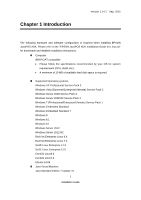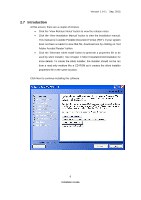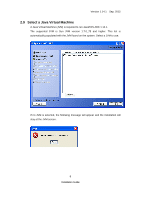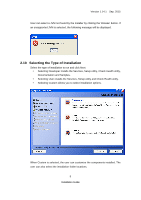Epson TM-m30 Installation Guide - Page 8
Con your environment, 2.4 Start the Installer
 |
View all Epson TM-m30 manuals
Add to My Manuals
Save this manual to your list of manuals |
Page 8 highlights
Version 1.14.1 Sep. 2015 2.3 Configure your environment Configuring the environment on Windows is only necessary for application developers. Windows: For more information, refer to: Chapter 6 Windows Information 2.4 Start the Installer The installer for Windows is "Epson_JavaPOS_ADK_1141.exe". Windows: To run the installer, double-click on it. Note: The installer should be run with Administrator (Windows) privileges. Failure to do so may result in unexpected behavior and the installation may not be successful. Note: The following message will appear when an installed version of Epson software is incompatible with this version. Choose whether to continue the installation according to the message. (Windows only) 4 Installation Guide

Version 1.14.1
Sep. 2015
Installation Guide
4
2.3
Configure your environment
Configuring the environment on Windows is only necessary for application
developers.
Windows:
For more information, refer to: Chapter 6 Windows Information
2.4
Start the Installer
The installer for Windows is “Epson_JavaPOS_ADK_1141.exe”.
Windows:
To run the installer, double-click on it.
Note: The installer should be run with Administrator (Windows) privileges. Failure
to do so may result in unexpected behavior and the installation may not be
successful.
Note:
The following message will appear when an installed version of Epson software is
incompatible with this version. Choose whether to continue the installation
according to the message. (Windows only)