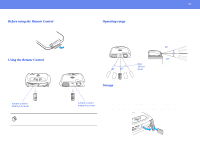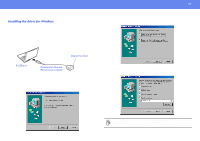Epson V11H128020 User Manual - Page 12
Installation, Installation method, Projection distance and screen size
 |
UPC - 010343847408
View all Epson V11H128020 manuals
Add to My Manuals
Save this manual to your list of manuals |
Page 12 highlights
Installation 12 Installation c Be sure to read the Important Safety Instructions before installation. Installation method Set up the projector so that it is at right angles to a screen. Projection distance and screen size Distance from projector to screen screen size Projection distance: 3-34 feet (89-1050 cm) p When setting up the projector against a wall, leave a space of at least 7.9 inches (20 cm) between the projector and the wall. 7.9 inches (20 cm) or more 90° Center of lens Distance from center of lens to bottom edge of screen

12
Installation
Installation
Installation method
Set up the projector so that it is at right angles to a screen.
Projection distance and screen size
c
Be sure to read the
Important Safety Instructions
before installation.
p
When setting up the projector against a wall, leave a space of at least
7.9 inches (20 cm) between the projector and the wall.
Projection distance:
3-34 feet
(89-1050 cm)
7.9 inches (20 cm) or more
90°
Center of
lens
Distance from center of lens
to bottom edge of screen
Distance from projector to screen
screen size