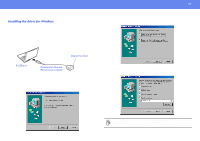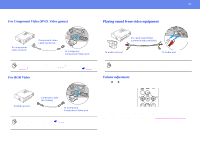Epson V11H128020 User Manual - Page 22
Basic Operation, Turning on the Projector
 |
UPC - 010343847408
View all Epson V11H128020 manuals
Add to My Manuals
Save this manual to your list of manuals |
Page 22 highlights
Turning on the Projector 22 Basic Operation Turning on the Projector 3 Attach the power cable to the projector. c Turn off the power of the projector and the equipment you are connecting to. 1 Connect the computer/video. See "Connecting to a Computer" on page 14, "Connecting to Video Equipment" on page 20. 2 Remove the lens cover. 4 Insert the power plug into a wall socket. The power indicator lights orange. 5 Turn on the power of the computer/video. If connected to a video source, start playback. p When using a notebook or a PC with a built-in monitor, select external video output on the computer. s P.14

22
Turning on the Projector
Basic Operation
Turning on the Projector
1
Connect the computer/video.
See
“
Connecting to a Computer
” on page 14
,
“
Connecting to Video
Equipment
” on page 20
.
2
Remove the lens cover.
3
Attach the power cable to the projector.
4
Insert the power plug into a wall socket.
The power indicator lights orange.
5
Turn on the power of the computer/video.
If connected to a video source, start playback.
c
Turn off the power of the projector and the equipment you are connecting
to.
p
When using a notebook or a PC with a built-in monitor, select
external video output on the computer.
s
P.14