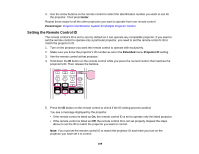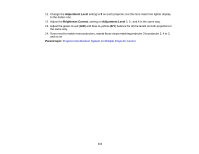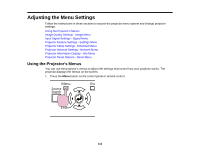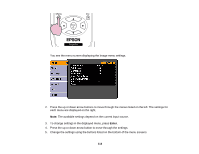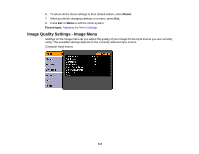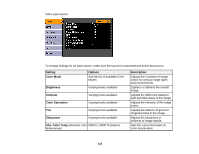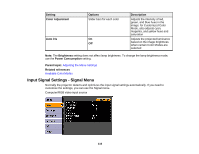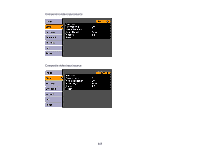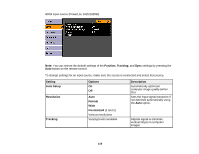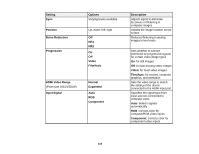Epson V11H341020 User's Guide - Page 114
Image Quality Settings - Image Menu, Reset, Parent topic
 |
UPC - 010343874749
View all Epson V11H341020 manuals
Add to My Manuals
Save this manual to your list of manuals |
Page 114 highlights
6. To return all the menu settings to their default values, select Reset. 7. When you finish changing settings on a menu, press Esc. 8. Press Esc or Menu to exit the menu system. Parent topic: Adjusting the Menu Settings Image Quality Settings - Image Menu Settings on the Image menu let you adjust the quality of your image for the input source you are currently using. The available settings depend on the currently selected input source. Computer input source 114

6.
To return all the menu settings to their default values, select
Reset
.
7.
When you finish changing settings on a menu, press
Esc
.
8.
Press
Esc
or
Menu
to exit the menu system.
Parent topic:
Adjusting the Menu Settings
Image Quality Settings - Image Menu
Settings on the Image menu let you adjust the quality of your image for the input source you are currently
using. The available settings depend on the currently selected input source.
Computer input source
114