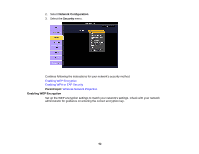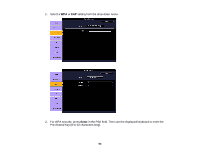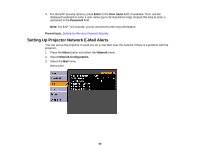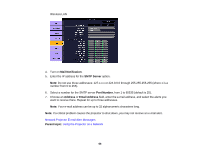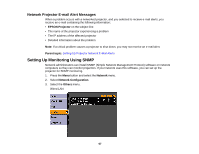Epson V11H341020 User's Guide - Page 62
Network Configuration, Security, Parent topic, Enabling WEP Encryption, Enabling WPA or EAP Security
 |
UPC - 010343874749
View all Epson V11H341020 manuals
Add to My Manuals
Save this manual to your list of manuals |
Page 62 highlights
2. Select Network Configuration. 3. Select the Security menu. Continue following the instructions for your network's security method. Enabling WEP Encryption Enabling WPA or EAP Security Parent topic: Wireless Network Projection Enabling WEP Encryption Set up the WEP encryption settings to match your network's settings. Check with your network administrator for guidance on entering the correct encryption key. 62

2.
Select
Network Configuration
.
3.
Select the
Security
menu.
Continue following the instructions for your network's security method.
Enabling WEP Encryption
Enabling WPA or EAP Security
Parent topic:
Wireless Network Projection
Enabling WEP Encryption
Set up the WEP encryption settings to match your network's settings. Check with your network
administrator for guidance on entering the correct encryption key.
62