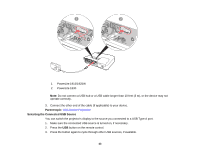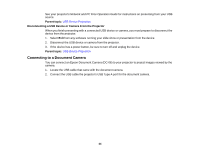Epson V11H341020 User's Guide - Page 43
Selecting the Connected USB Source
 |
UPC - 010343874749
View all Epson V11H341020 manuals
Add to My Manuals
Save this manual to your list of manuals |
Page 43 highlights
1 PowerLite 1915/1925W 2 PowerLite 1830 Note: Do not connect a USB hub or a USB cable longer than 10 feet (3 m), or the device may not operate correctly. 3. Connect the other end of the cable (if applicable) to your device. Parent topic: USB Device Projection Selecting the Connected USB Source You can switch the projector's display to the source you connected to a USB Type A port. 1. Make sure the connected USB source is turned on, if necessary. 2. Press the USB button on the remote control. 3. Press the button again to cycle through other USB sources, if available. 43

1
PowerLite 1915/1925W
2
PowerLite 1830
Note:
Do not connect a USB hub or a USB cable longer than 10 feet (3 m), or the device may not
operate correctly.
3.
Connect the other end of the cable (if applicable) to your device.
Parent topic:
USB Device Projection
Selecting the Connected USB Source
You can switch the projector's display to the source you connected to a USB Type A port.
1.
Make sure the connected USB source is turned on, if necessary.
2.
Press the
USB
button on the remote control.
3.
Press the button again to cycle through other USB sources, if available.
43