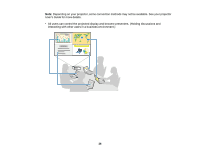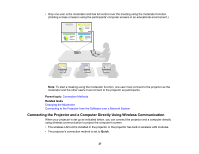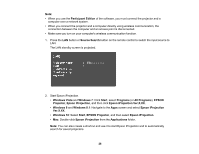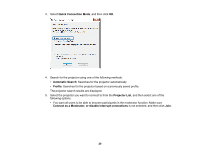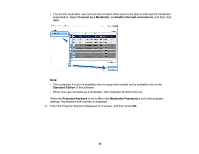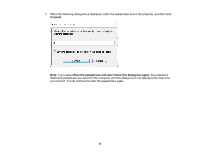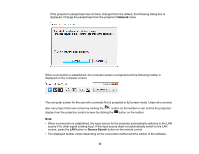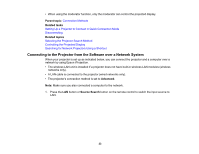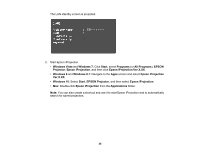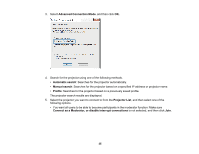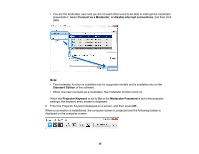Epson VS355 Operation Guide - Epson iProjection v2.20 Windows/Mac - Page 31
Connect, Save the passphrase and don't show this dialog box again
 |
View all Epson VS355 manuals
Add to My Manuals
Save this manual to your list of manuals |
Page 31 highlights
7. When the following dialog box is displayed, enter the passphrase set on the projector, and then click Connect. Note: If you select Save the passphrase and don't show this dialog box again, the projector's SSID and passphrase are saved on the computer and this dialog box is not displayed the next time you connect. You do not have to enter the passphrase again. 31
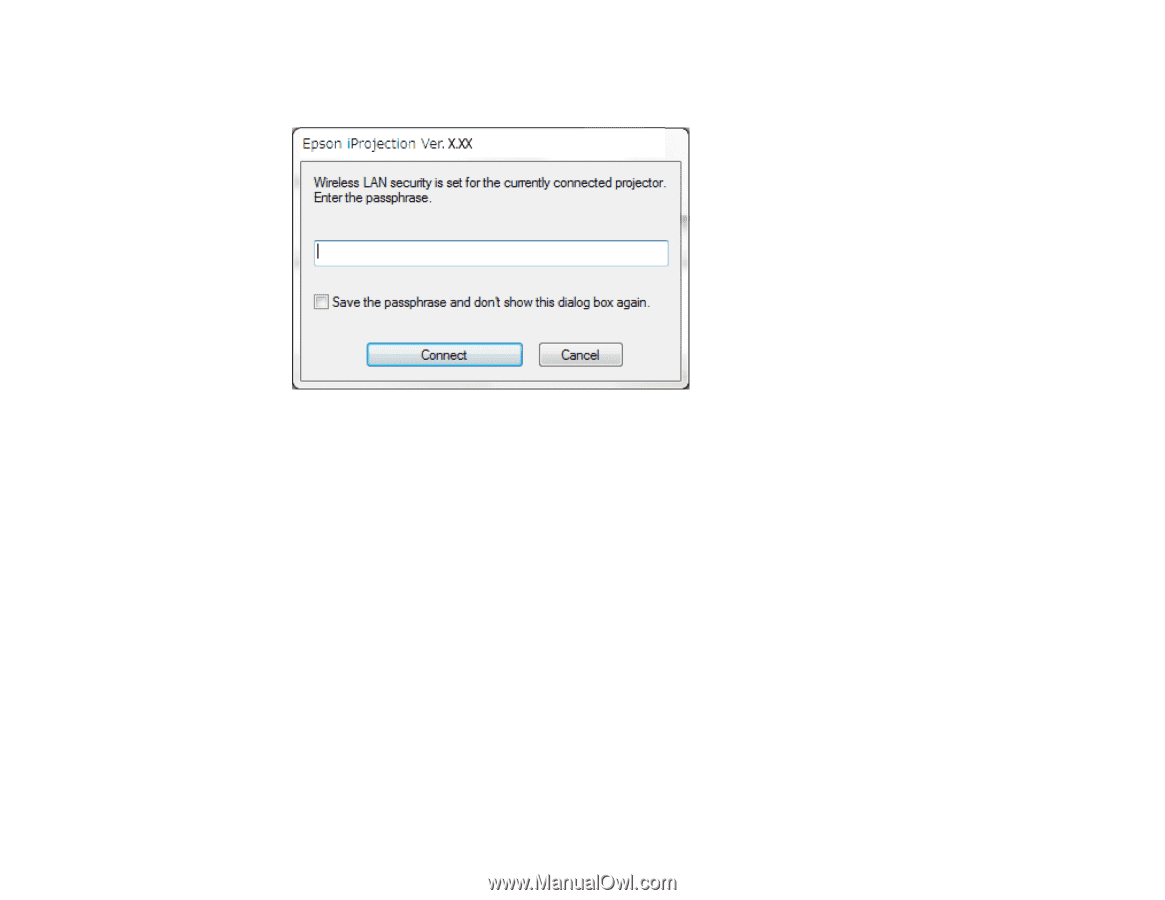
31
7.
When the following dialog box is displayed, enter the passphrase set on the projector, and then click
Connect
.
Note:
If you select
Save the passphrase and don't show this dialog box again
, the projector's
SSID and passphrase are saved on the computer and this dialog box is not displayed the next time
you connect. You do not have to enter the passphrase again.